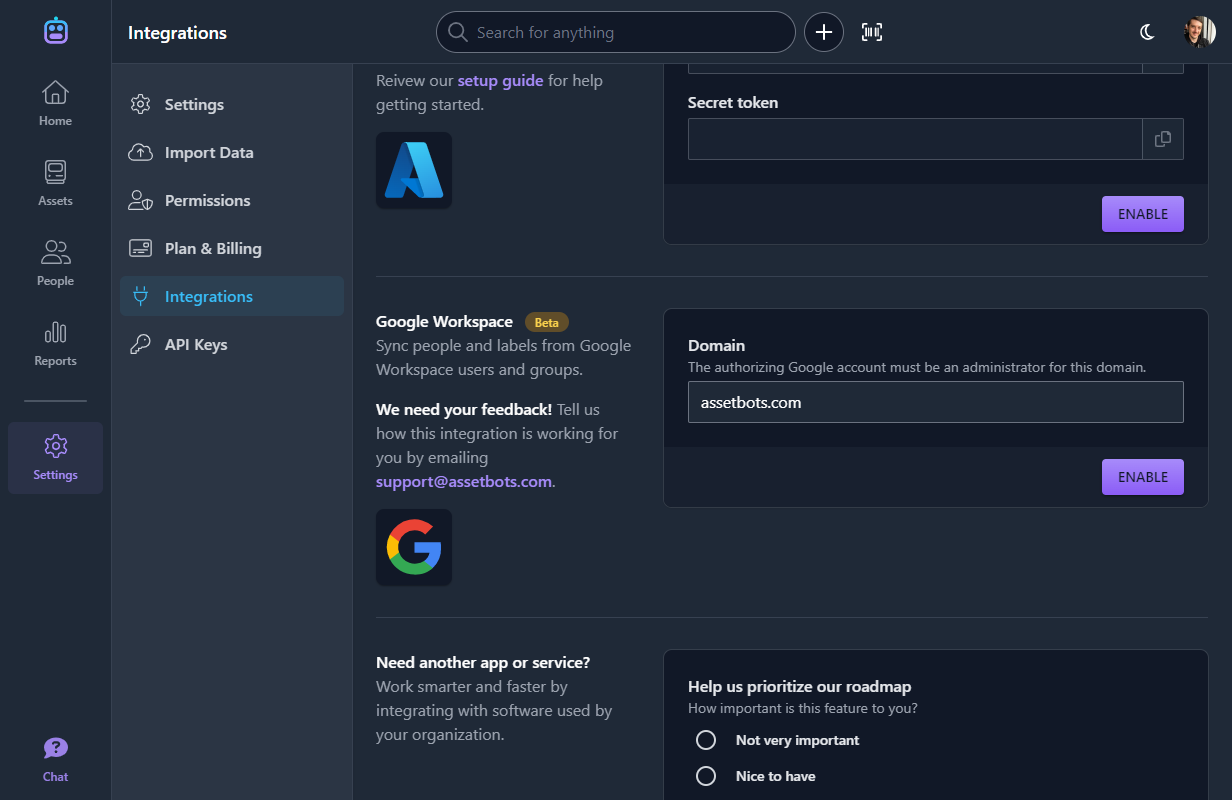How To: Sync Users and Groups with Assetbots Google Workspace Integration
Engineering Team
Update: We've released a major enhancement to our Google Workspace integration! Read more here.
1. Enable the Google Workspace integration in your Assetbots database
Visit the Integrations page under Settings and find the Google Workspace entry. Enter the domain you would like to sync and click Enable.
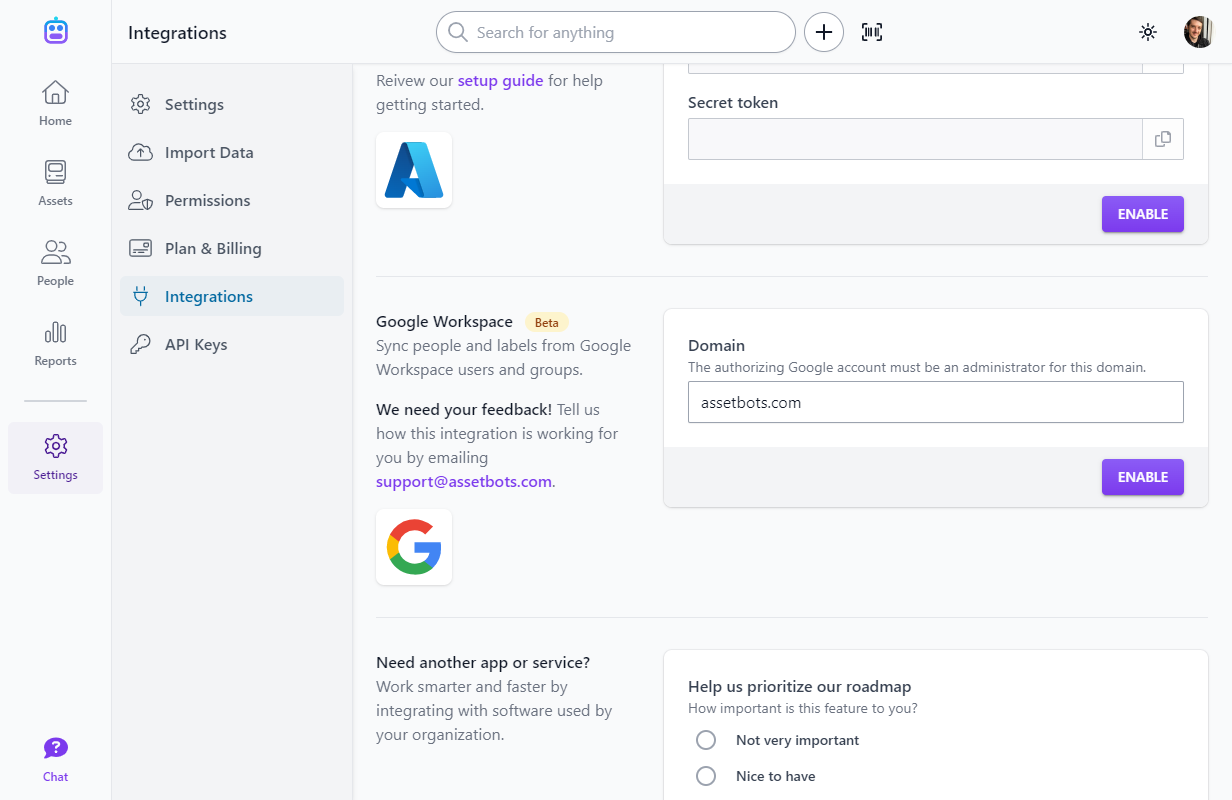
The domain you enter must be the same as the Google Workspace domain you will be syncing. For example, our team here at Assetbots would enter assetbots.com, because that is the domain we use for Google Workspace (i.e., our email addresses are all @assetbots.com).
Important: You must be an Owner or Administrator of your Assetbots database to perform this step.
2. Authorize Assetbots to read from Google Workspace
After clicking Enable, you will be sent to a Google Workspace authorization screen (you may first be asked to choose a Google account to continue with, if you are signed in to more than one). Assetbots asks for read-only access to your Google Workspace directory to sync the following data:
- Users
Synced as People - Groups
Synced as Labels - Group members
Determines which labels to apply to each person
Click Allow to grant access.

Important: The Google account used to authorize Assetbots must be an administrator of the Google Workspace domain being synced.
While this integration is in beta, you may receive a warning that Assetbots is an un-verified application. We have submitted our application for review with Google’s Trust and Safety team and expect to pass without any problems.
Google has approved our application, which means this integration is no longer in beta. Make sure you grant access to (i.e., check) all three requested permissions.
Please email us at [email protected] if you have questions about your data privacy with Assetbots or would like to discuss this integration before proceeding.
Setup Complete
You’re all set! Assetbots will begin your first sync shortly.
Important notes:
- Labels are automatically created, deleted, applied and removed during synchronization.
- Deleted or archived Google Workspace users are deleted from the Assetbots people directory. Any open checkouts will remain open, and deleted people are accessible using the Deleted filter.