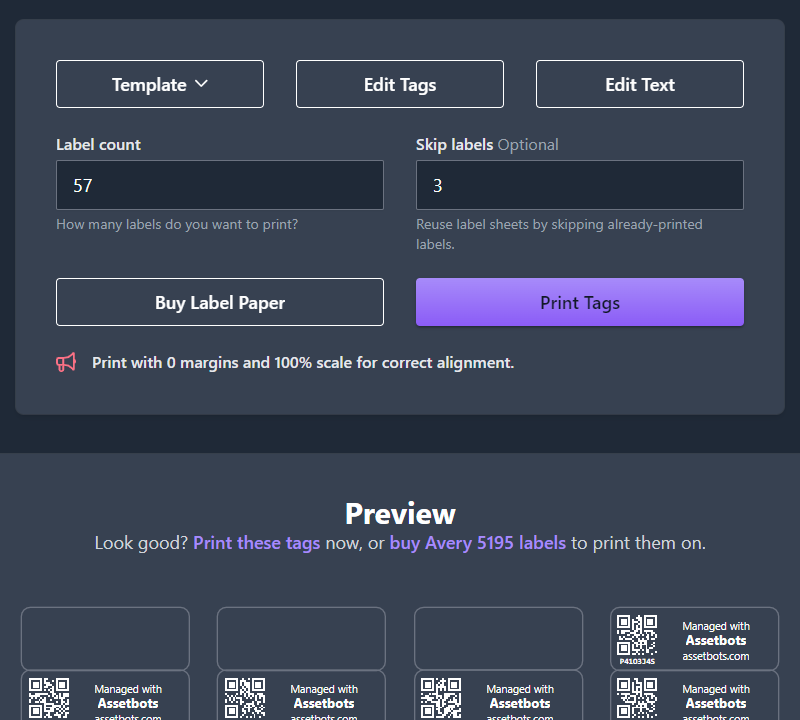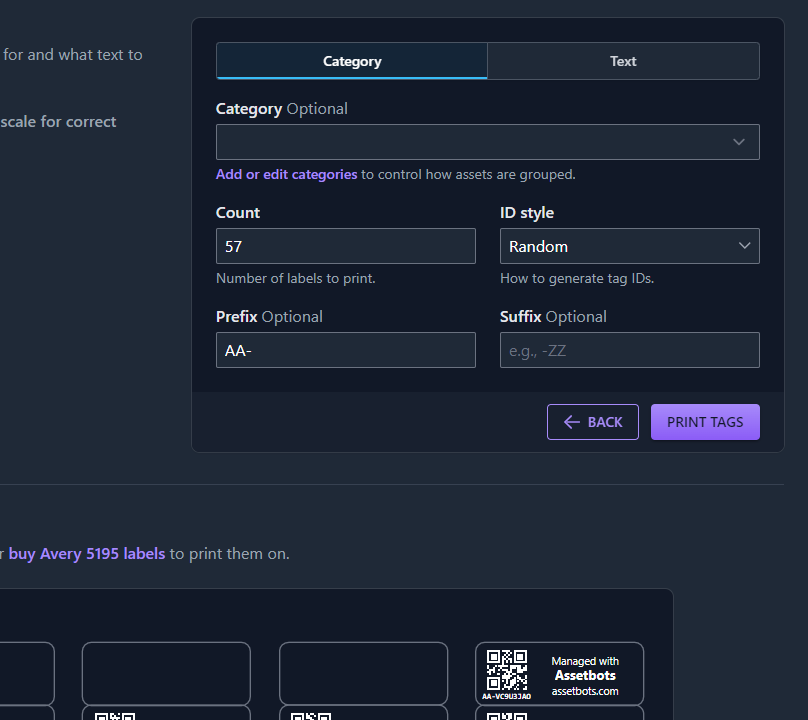Asset Tag Designer Improvements
UI Improvement
Public Designer
Our public designer, available at https://www.assetbots.com/asset-tags, now supports a new Skip parameter. You can use this to tell the designer to skip the specified number of labels in the template.
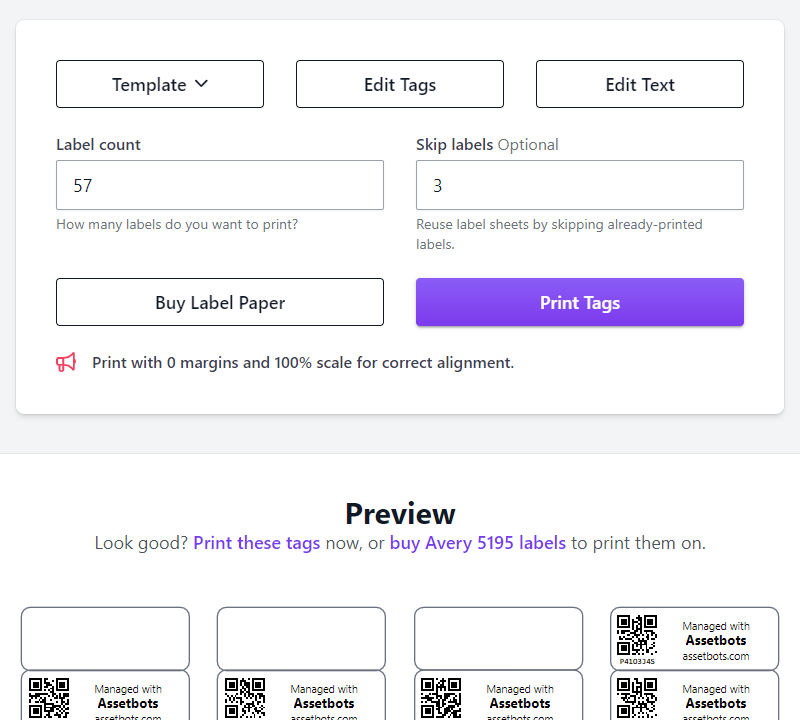
This is useful if you want to print a small number of labels at a time and reduce waste by re-using label sheets.
For example, you can print a single label to replace a worn one, keep the sheet, then print another single label in the future by entering a Skip value of 1.
In-App Designer
Our in-app designer also supports the new Skip parameter.
Additionally, we’ve added the ability to fully customize your tags when using the in-app designer in New assets mode.
Where previously you could only select a category and generate tags using that category’s tag settings, now you can leave the category blank and setup your tags on the fly.
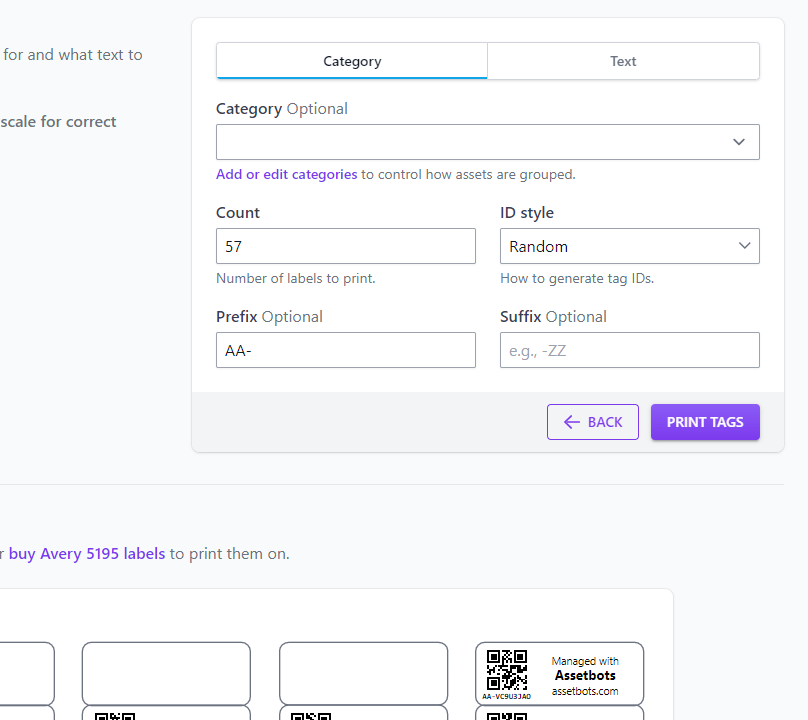
Happy tracking!