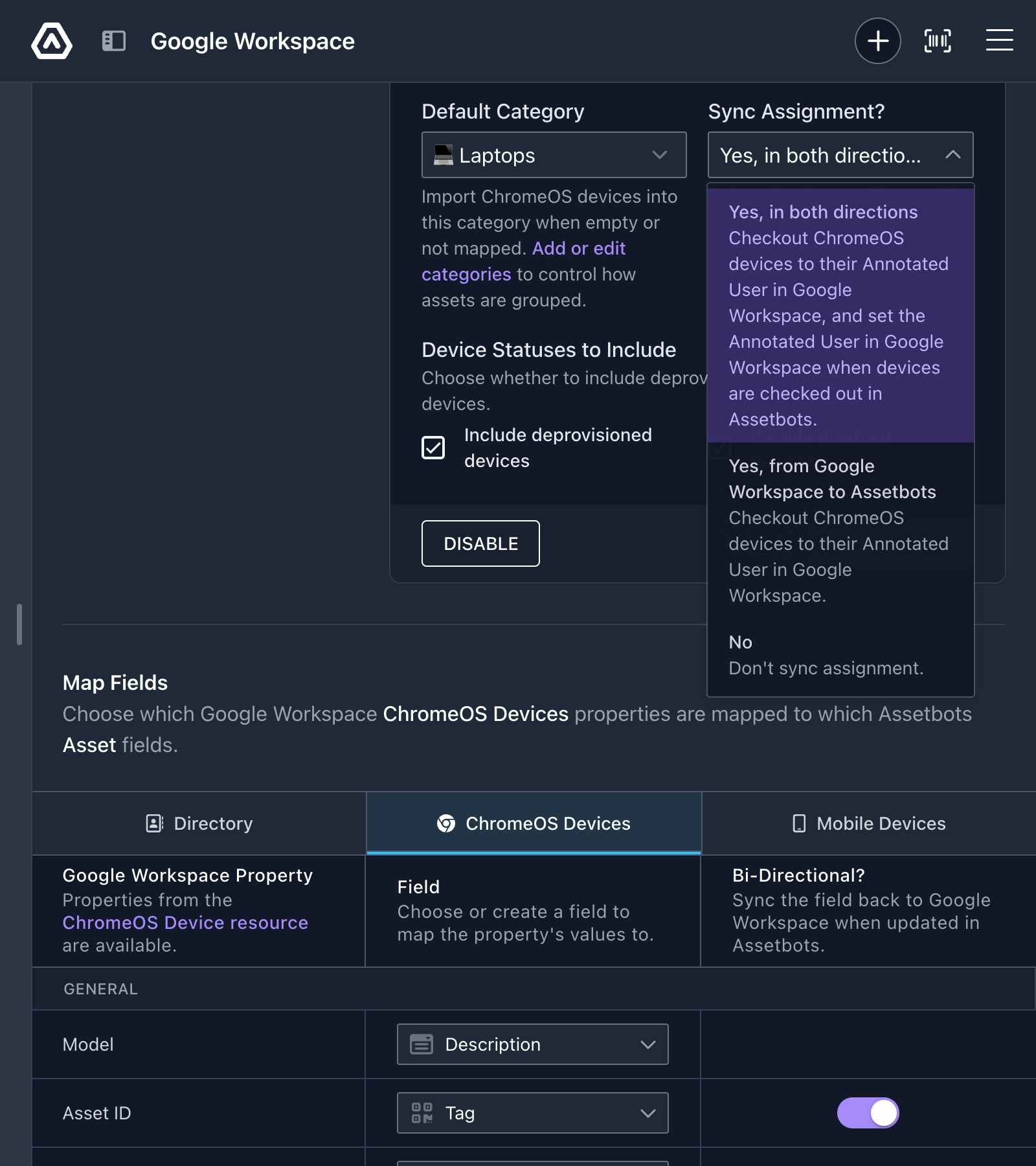Google Workspace 2-Way Sync
New Feature
Our Google Workspace integration keeps getting better! You can now enable two-way sync for your ChromeOS devices and automate even more workflows right from within Assetbots.
Head over to your Google Workspace integration to enable 2-way sync. Once you enable ChromeOS device sync, you will have the option to sync the following back to your Google Workspace account when they are updated in Assetbots:
- Assignments: When devices are checked-in or checked out, we can automatically update the Annotated User in Google Workspace with the email address of the related person.
- Asset Tag ID: Let Assetbots generate (or re-generate) asset tag IDs and sync those back to the device’s Annotated Asset ID.
- Organizational Unit Path: Update in Assetbots and sync back to Google Workspace, unlocking the potential for advanced automated profile and policy updates.
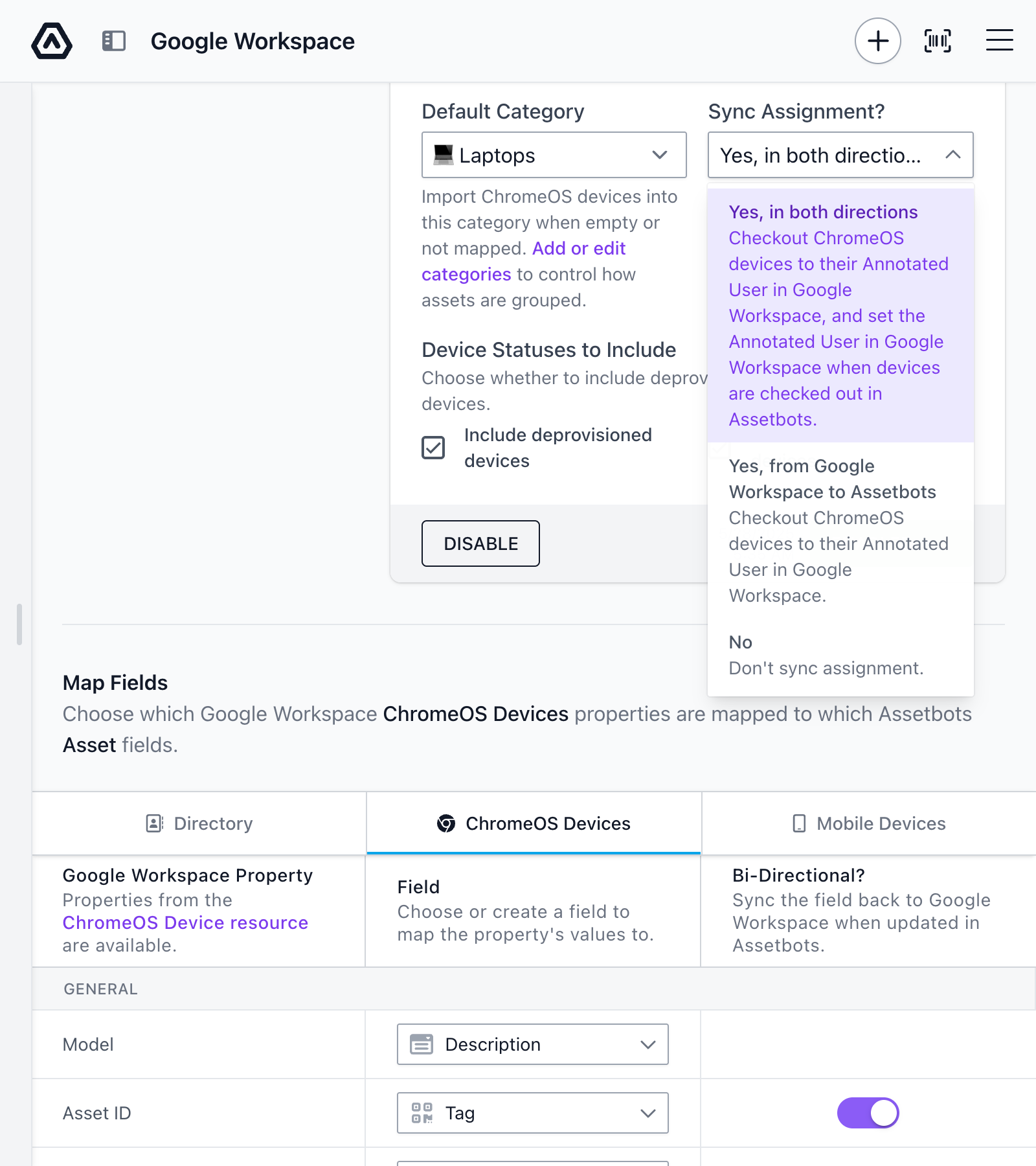
Combined with Bot automations, these 2-way sync capabilities can unlock some powerful, time-saving workflows for you and your team.
We’re here to help! If you would like a member of our team to help you set this up, please open a ticket in your dashboard.
Thank you, and as always, happy tracking!