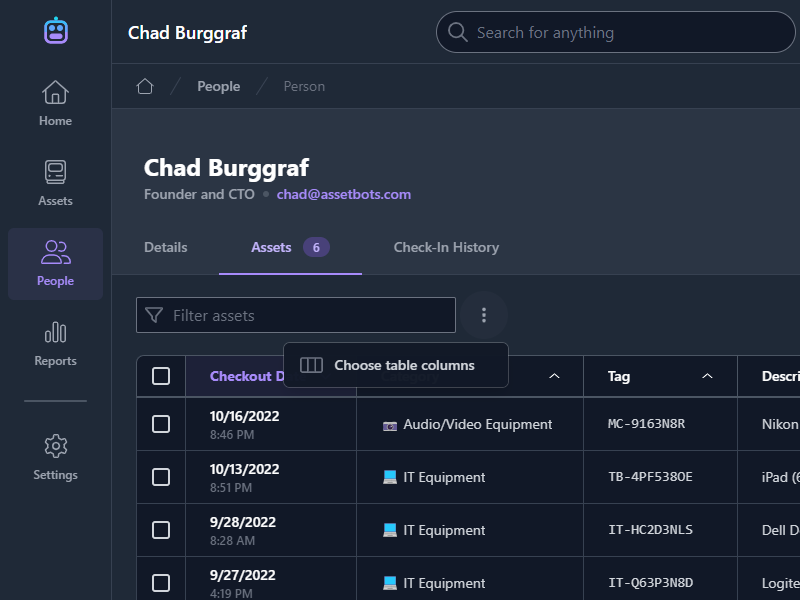October UI Improvement Roundup
UI Improvement
We delivered some helpful UI improvements to finish out the month. We hope they make your work with Assetbots a little easier!
Warranty Report Improvements
We’ve added the ability to view assets with expired/ended warranties in the Warranty Report. You can also export assets directly from the warranty report – either those with expired warranties or those with warranties ending soon.
Custom Table Column Ordering Per-View
You can now control the order of your table columns on a per-view basis. This means you can have one order for the “default” view and a different order for each filter. Even better, you can separate the order of your table columns from the order of your fields.
Previously, the only way to rearrange table columns was to reorder your fields in the Edit Fields dialog. This order is still the default for table views, but it can now be overridden.
Our new Table Columns editor is available in the More actions menu under Choose table columns as well as in the Columns tab of the Edit Filter dialog.
Select the columns you would like to display in the table, and they will be added to a new Columns section at the top of the list. Each column will have a gripper on the left you can use to drag and drop into your preferred order.
Specify Columns and Ordering in Person Asset Lists
When viewing the Assets and Check-In History tabs of a Person record, you now have the option to select and order which columns are displayed in the table. In the Assets tab you can select any available Asset or Checkout field, and in the Check-In History tab you can select any available Asset or Check-In field.
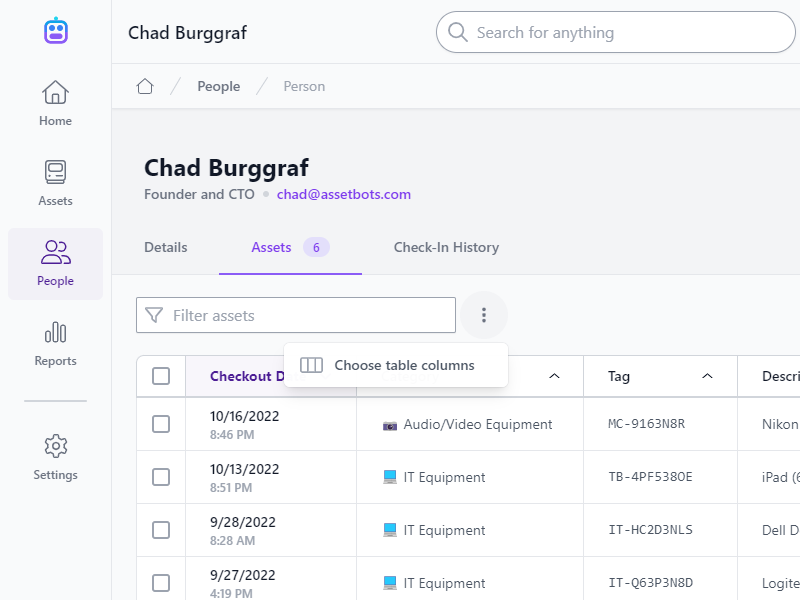
New Checkout Person and Checkout Location Columns Available in the Asset List
We’ve made two new columns available for selection in the main asset list: Checkout Person and Checkout Location. These should help you quickly see who has custody of assets that are checked out without having to navigate to any other views.
Allow Kiosk Users to Add and Edit People During Checkout
You can now configure your kiosks to allow for adding people to your database during checkout. This is especially useful if you have team members using the kiosk to checkout assets to customers, not all of whom are already added to your database.
That’s it for October – happy tracking!