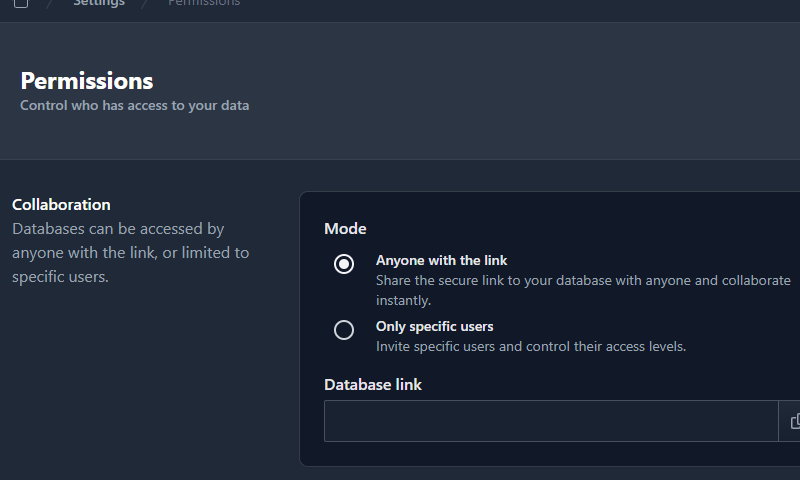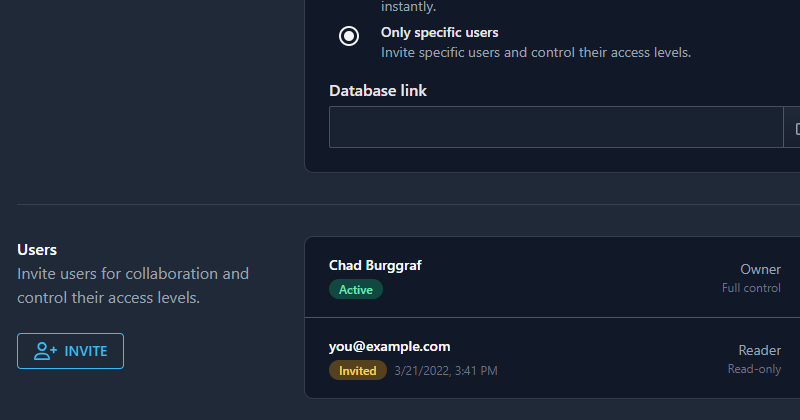Permissions
New Feature
We're excited to announce that you can now invite others to collaborate with you and control their access levels!
User accounts
The first part of this update allows you to create an account on Assetbots that is tied to your email address. Creating an account means that you can sign in from any device and access all of your databases without having to rely on the database URL. Creating an account is required if you want to enable permissions on your database.
We currently support three login methods:
- Microsoft
- Email + password
If you'd like to see other options, please let us know!
Permissions settings
Once you've created an account, navigate to the Settings screen to find options for controlling permissions. From here, you can choose one of two collaboration modes for your database:
- Anyone with the link
The default mode. Share your secure database URL with anyone and collaborate instantly, no account required. In this mode, you are not able to control access levels. - Only specific users
Only users you invite will be able to access your database, even if they have the secure URL.
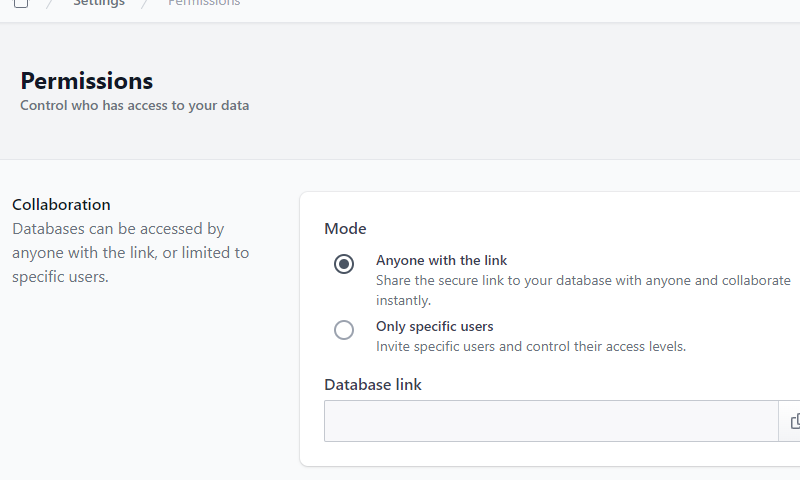
Once you've changed your collaboration mode to Only specific users, you can begin inviting users and granting them one of four access levels:
- Reader
Users at this level can read data but cannot add or edit anything. - Writer
Users at this level can read and write data, but cannot manage other users. - Administrator
Users at this level can read and write data, invite users and manage their permissions. - Owners
Users at this level have full control of the database.
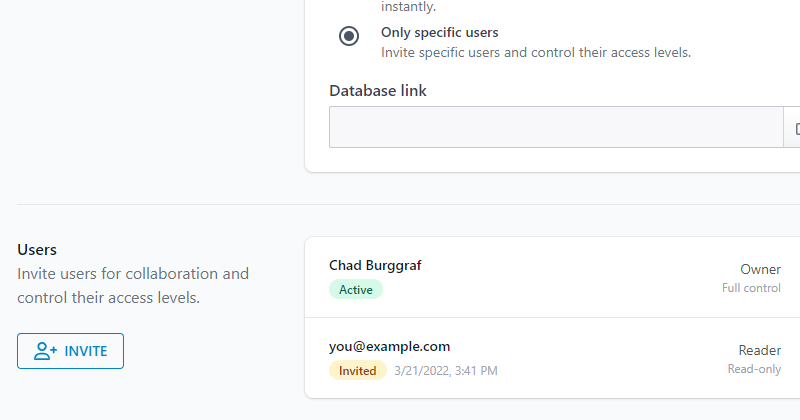
Inviting a user will cause them to receive an email with a secure link they can use to join the database. They will be prompted to create an account if they don't have one already.
Permissions has been one of our top-requested features so far, so we're very excited to finally have them available!