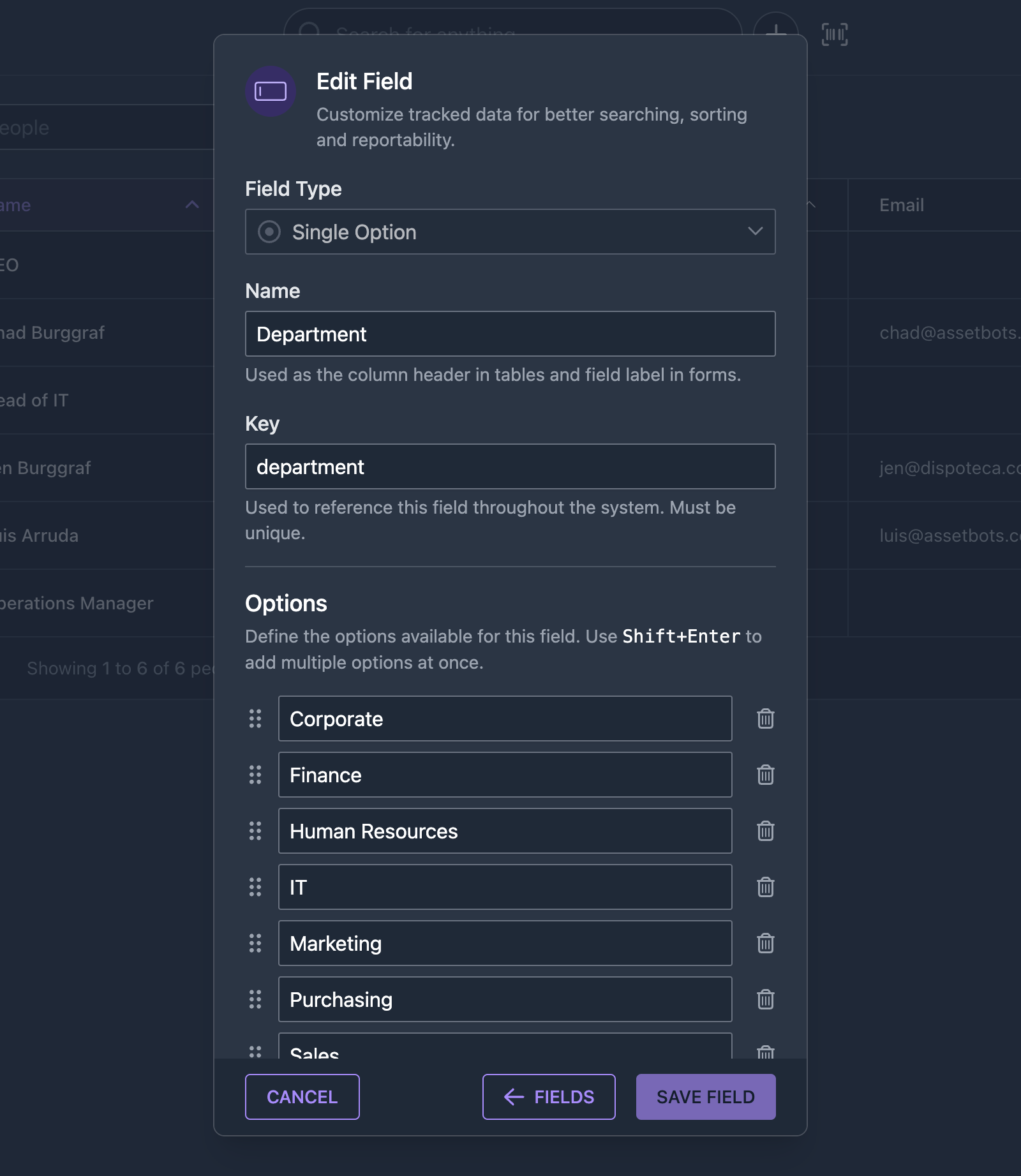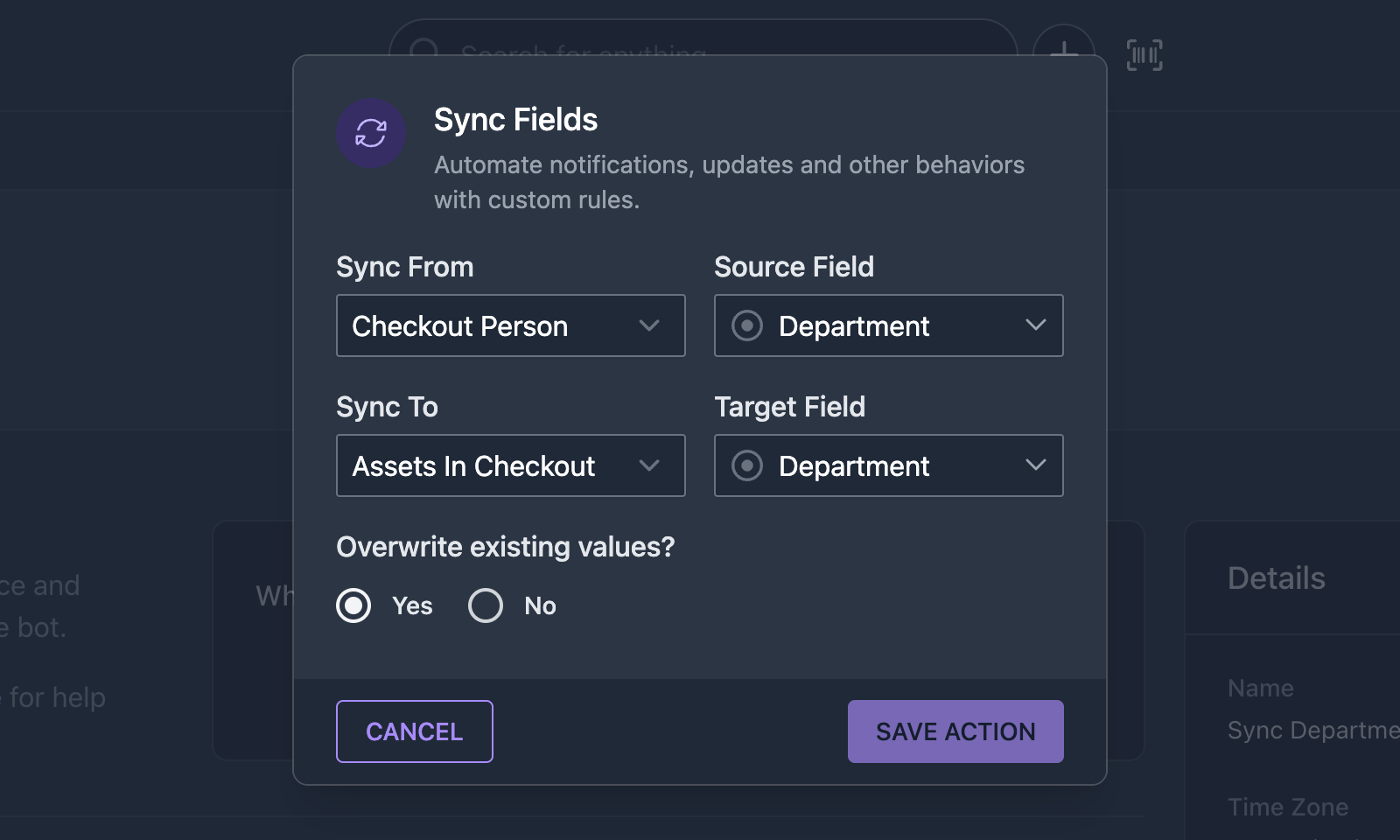Sync Fields Bot Automation
New Feature
We’re excited to announce a new Bot automation action: Sync Fields! Adding this action to an automation allows you to automatically sync field data between records involved in the event.
For example, you may want to create a report view in your asset registry to quickly see which assets are in use by each department. To automate this, you can create a Department field on both your Person and Asset records. Then, create a Bot automation to sync the data from the Person record to related Asset records each time assets are checked out.
Here is how to get started:
1. Prepare Your Fields
Ensure the fields you want to sync are created and compatible on each record you want to sync data between. Compatible in this case means they hold the same type of data (e.g., Date fields can sync to other Date fields). In our example, we create Department fields on our Person and Asset records.
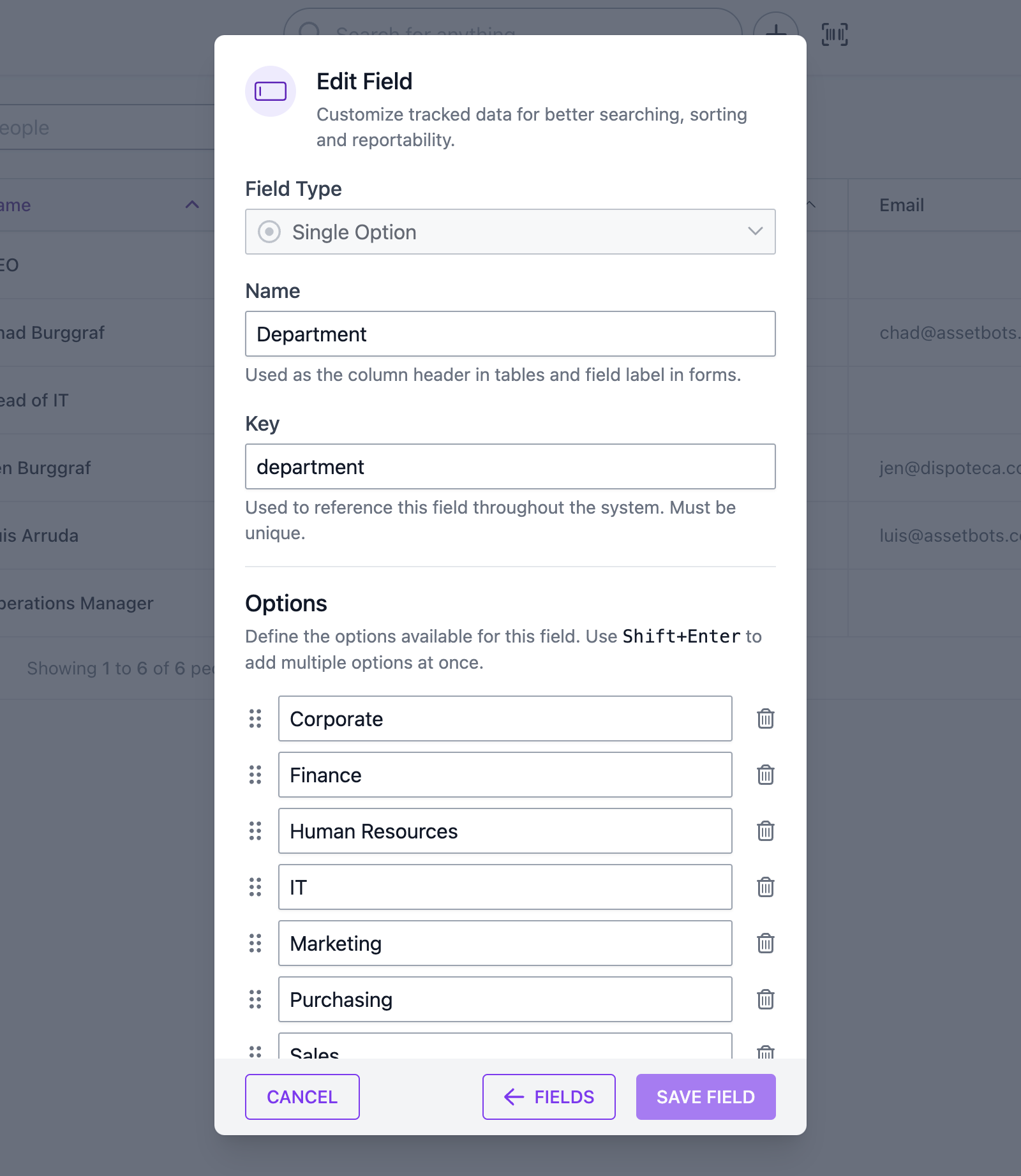
2. Create a Bot
Create a new Bot automation or edit an existing one to add a Sync Fields action in response to a relevant trigger. In our example, we create a new Bot that is triggered when a Checkout is Checked Out and sync fields from the Checkout Person to the Assets in Checkout.
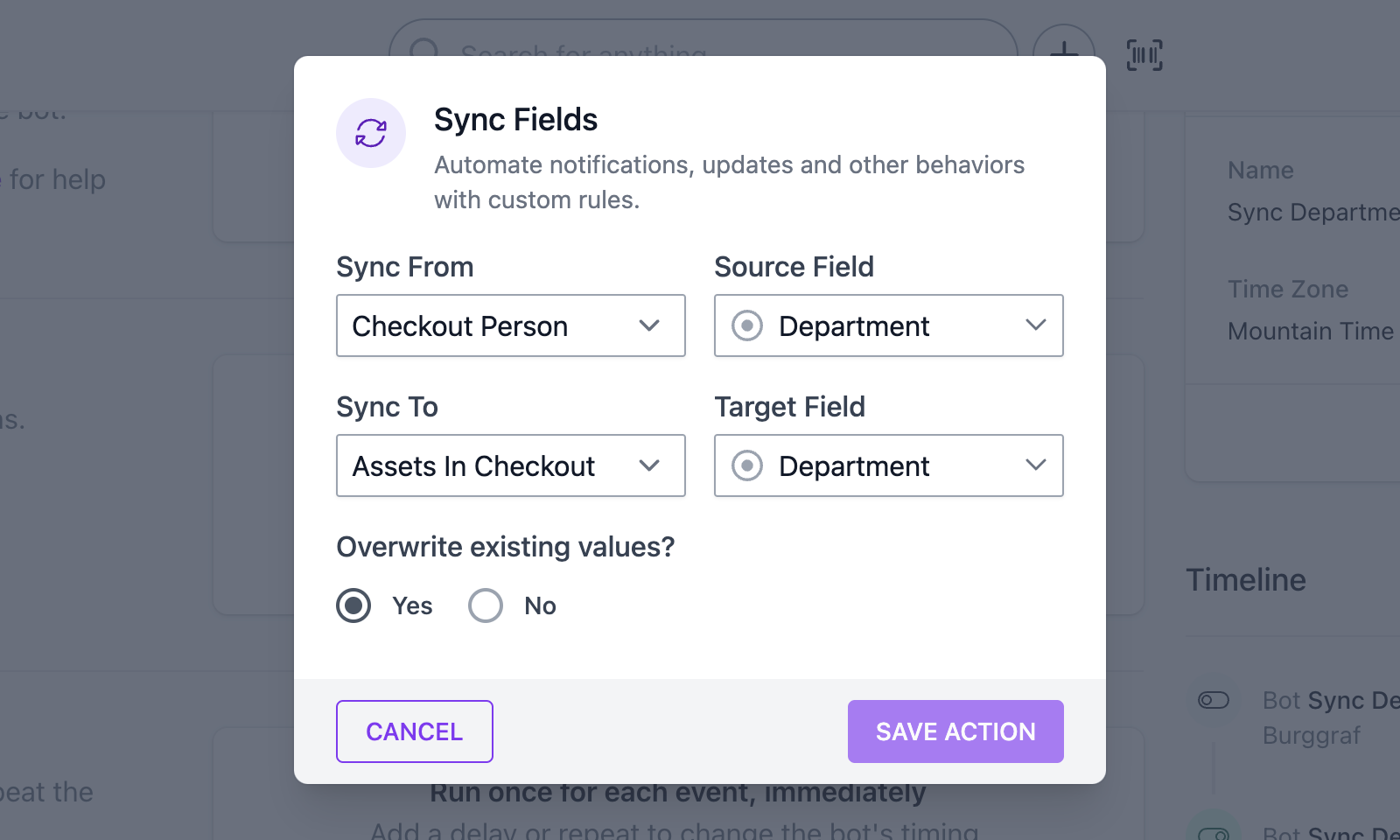
3. Data is Synced Automatically
Our asset registry now has the Department field synced automatically, so we can easily filter to see which assets are in use by each department!
We can’t wait to see what you build with this new Bot action. Stay tuned for many more exciting and powerful features coming soon. Until then, happy tracking!