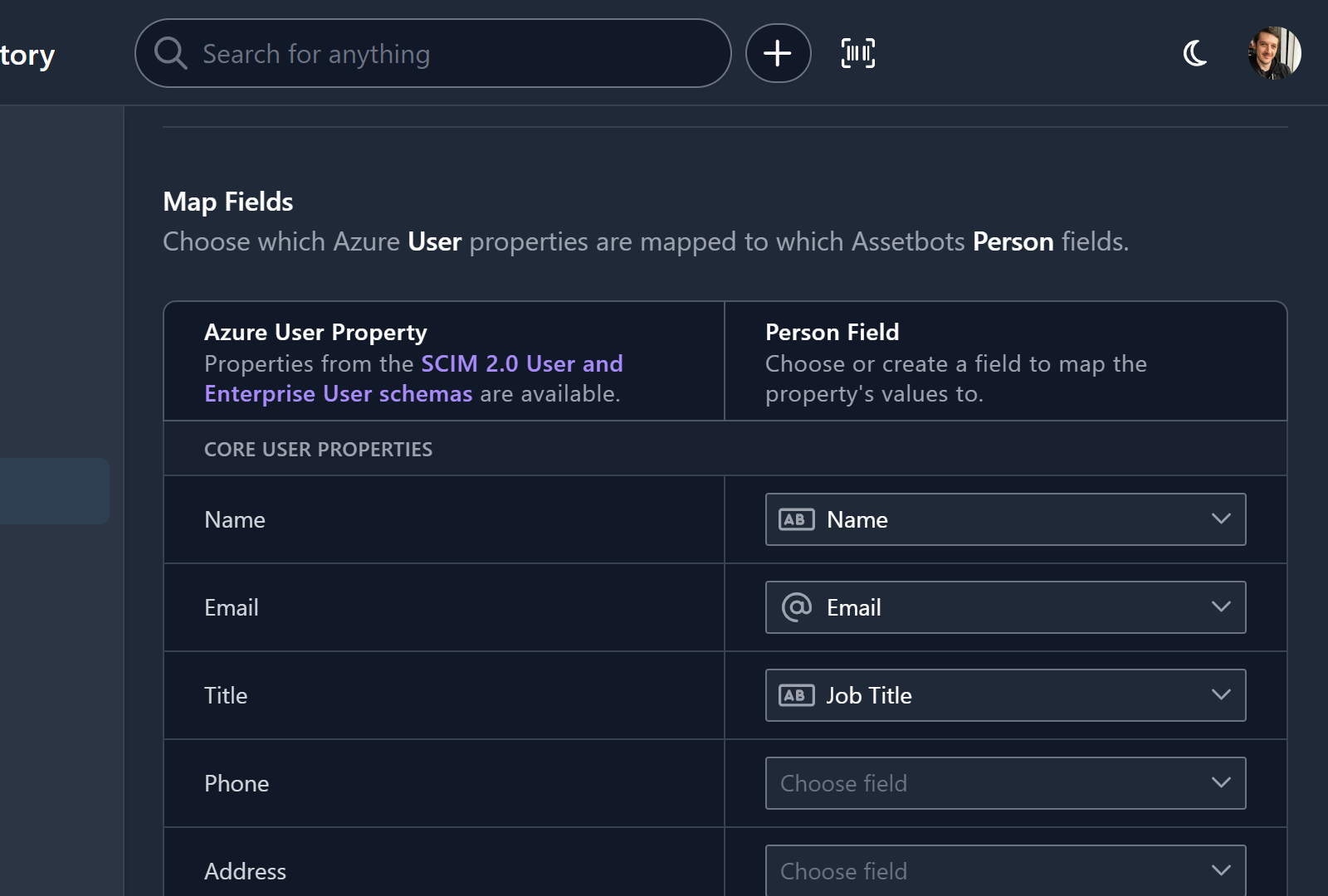Customize Field Mappings for Azure Active Directory, Google Workspace and SCIM Integrations
New Feature
We’re happy to announce that you can now use our powerful field mapper to customize how your data is synced from Azure Active Directory and Google Workspace. During this deployment, we also added a standalone SCIM 2.0 integration that can be used to sync data from any SCIM-compatible provisioning client, including Okta, Auth0, and more.
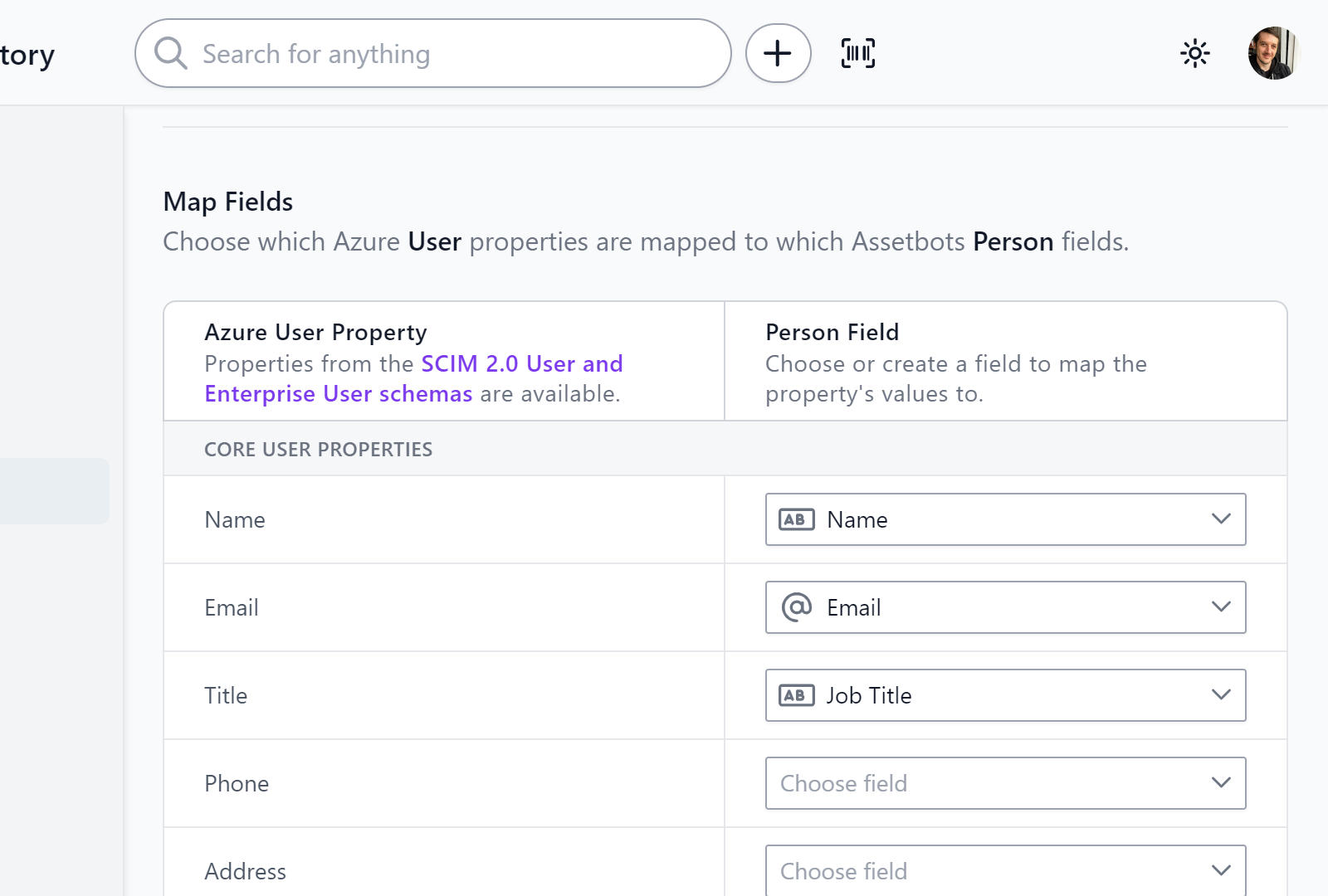
The field mapper interface for integrations is the same as the one used during data import. The first time you visit an integration page, the mapper will do its best to auto-map your existing fields based on name and field type, but you can override and customize these suggestions at any time.
You can also create new fields during mapping, so you don’t have to jump back and forth between multiple screens.
Finally, you are able to set up your mappings before you enable an integration to make sure your data is synced correctly the first time.
If you have any questions about mapping or would like to see software you use integrated with Assetbots, please contact us.
Happy tracking!