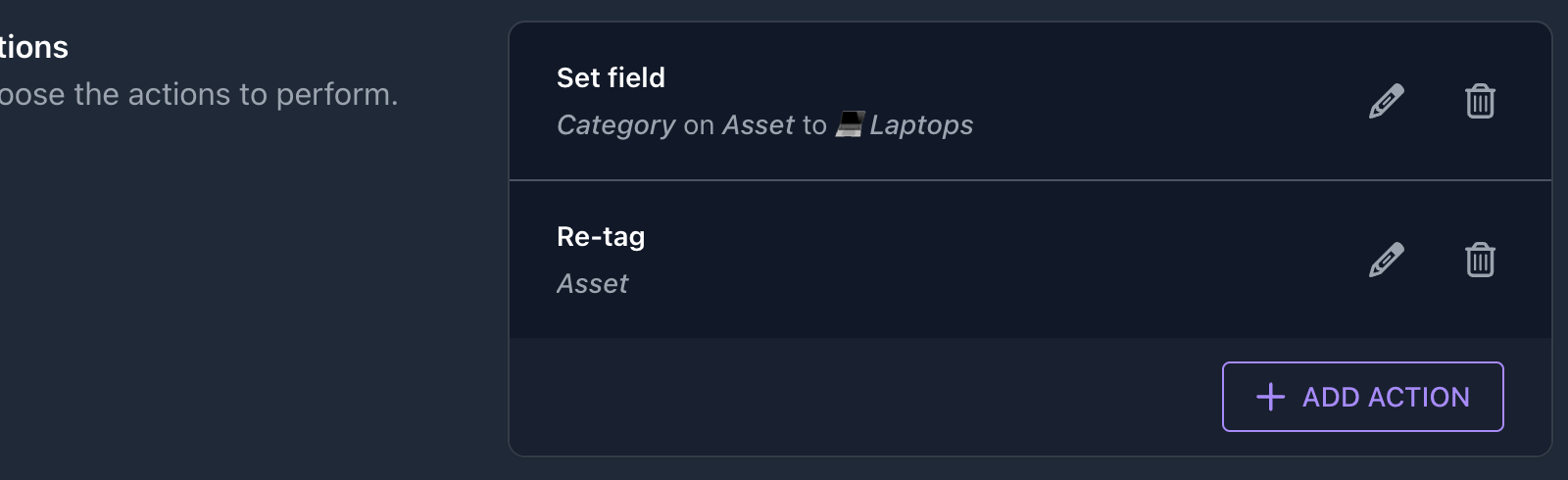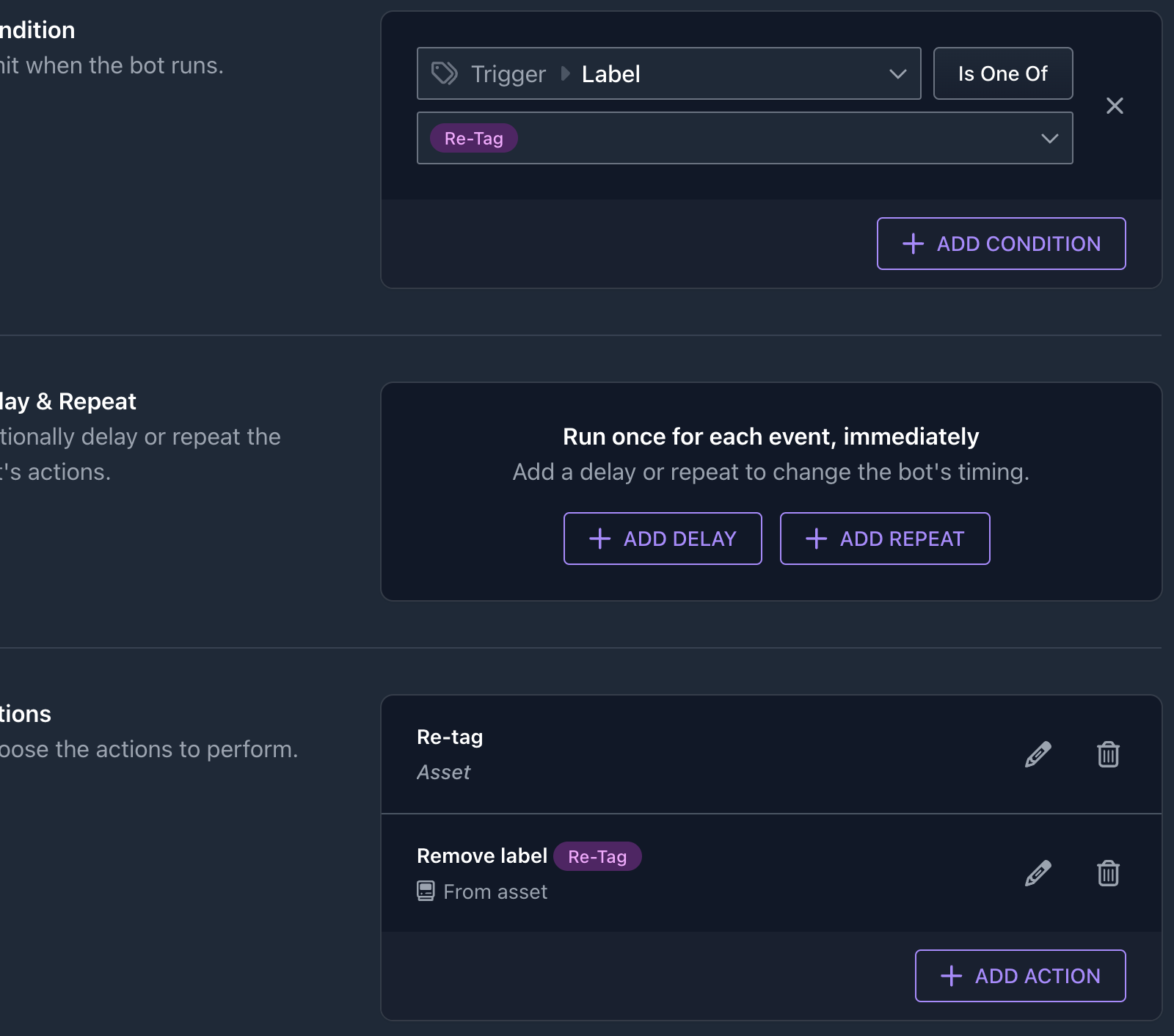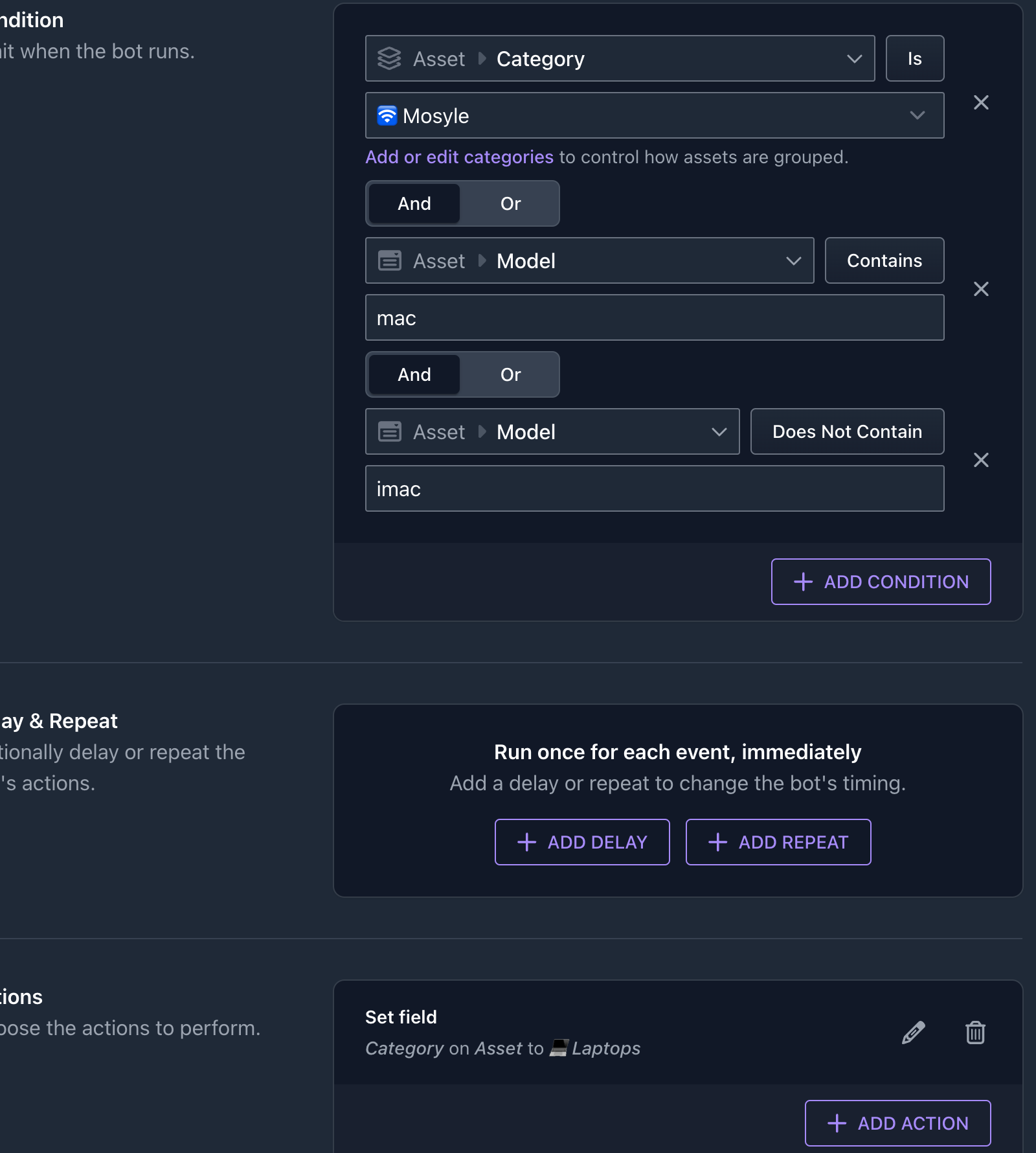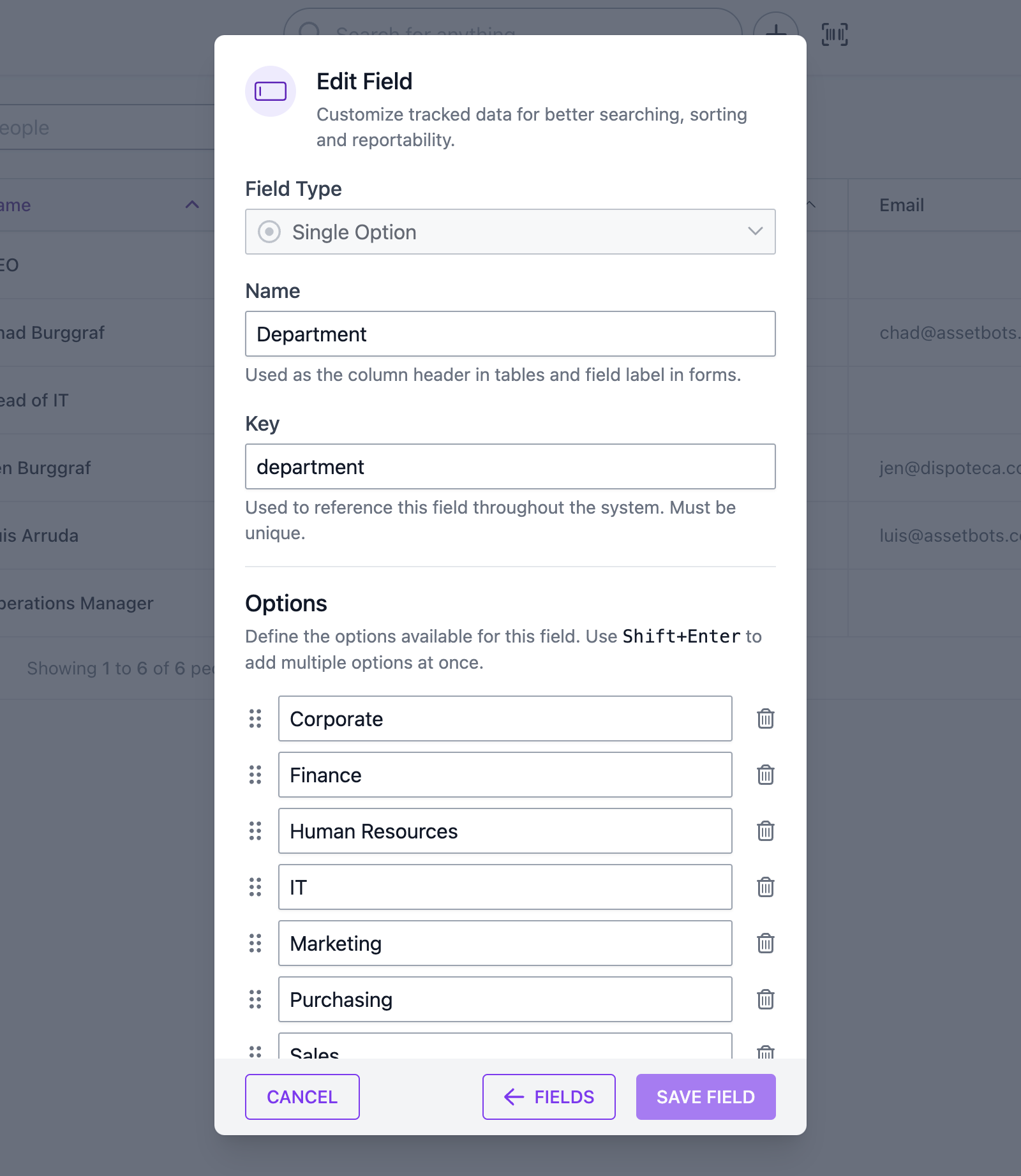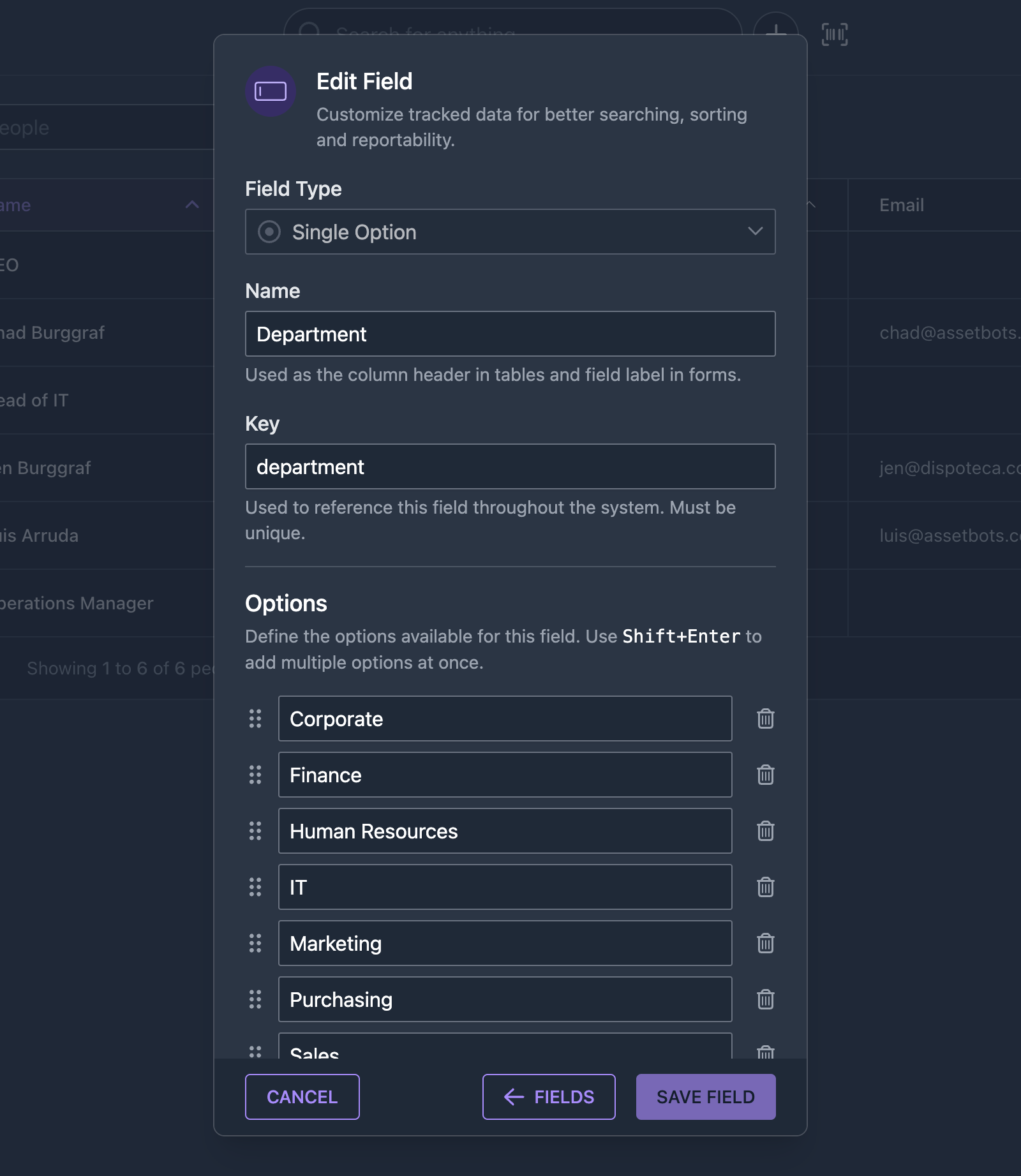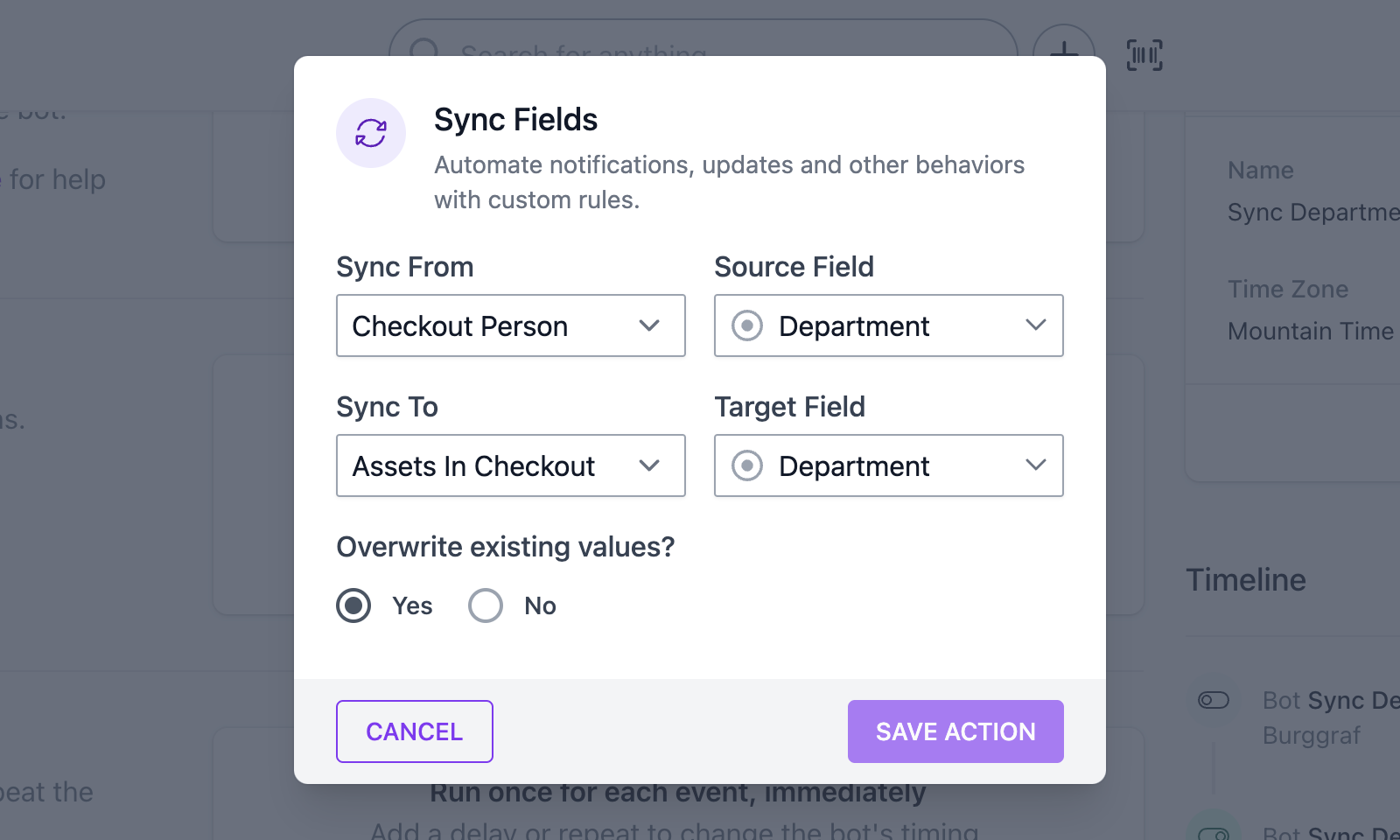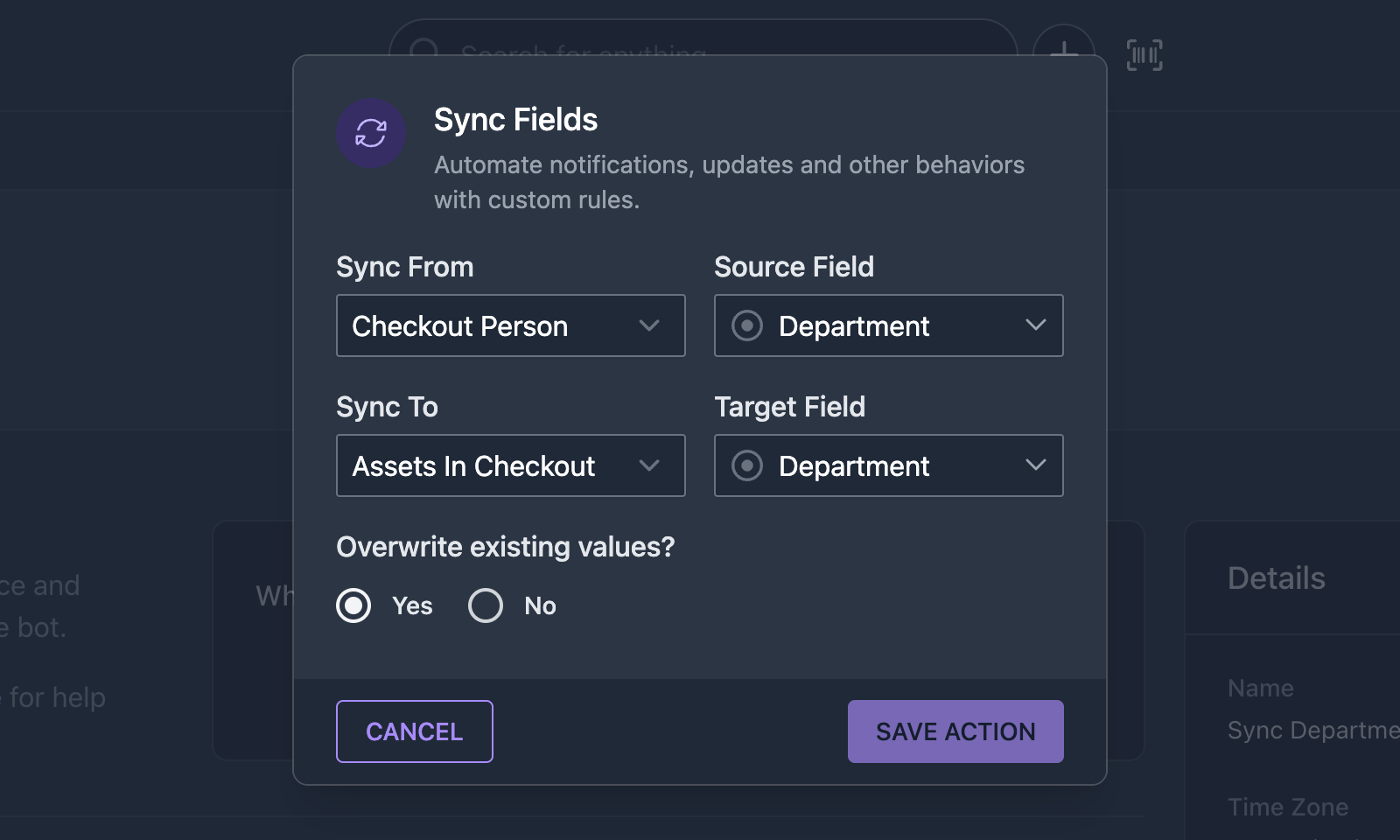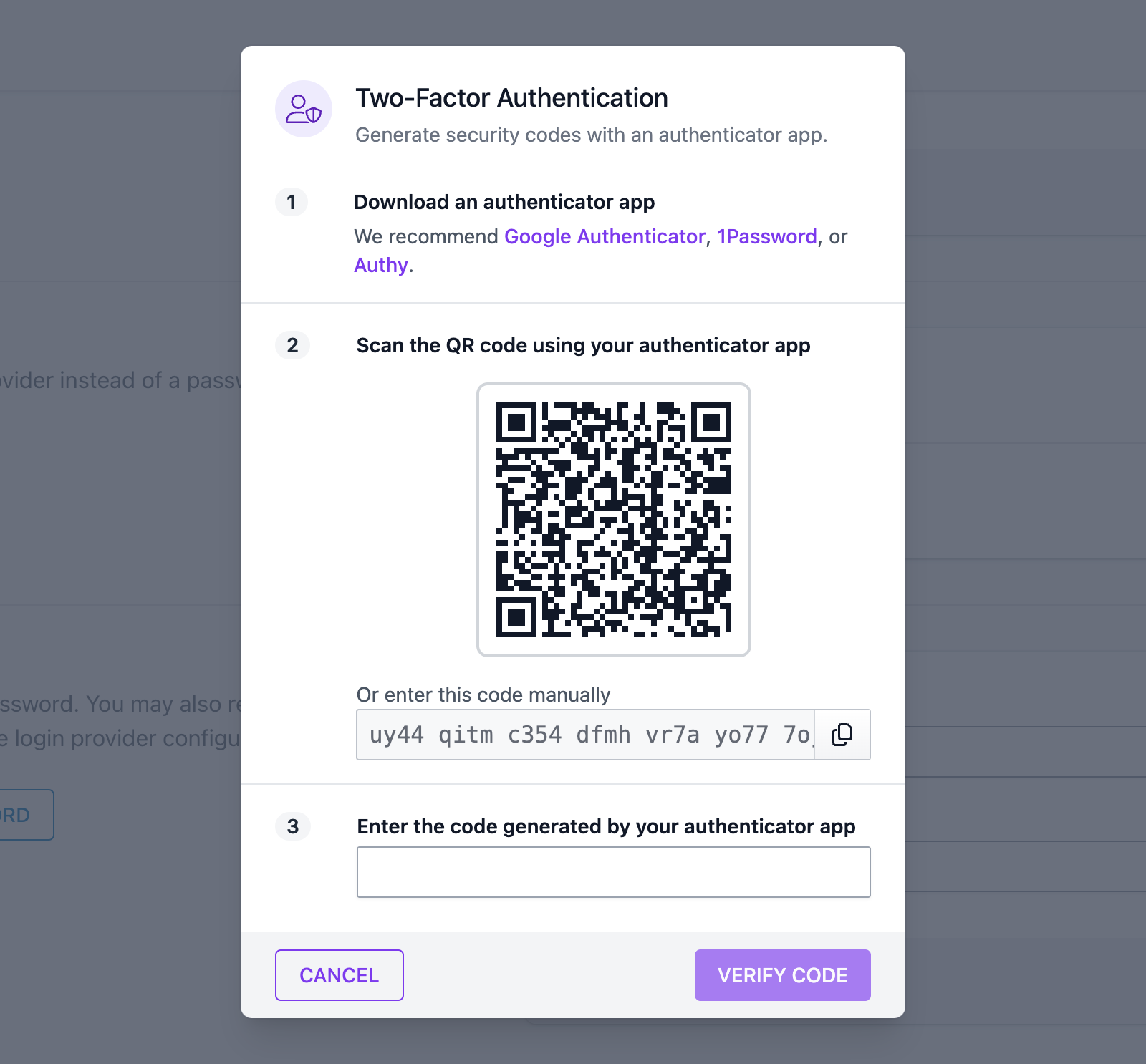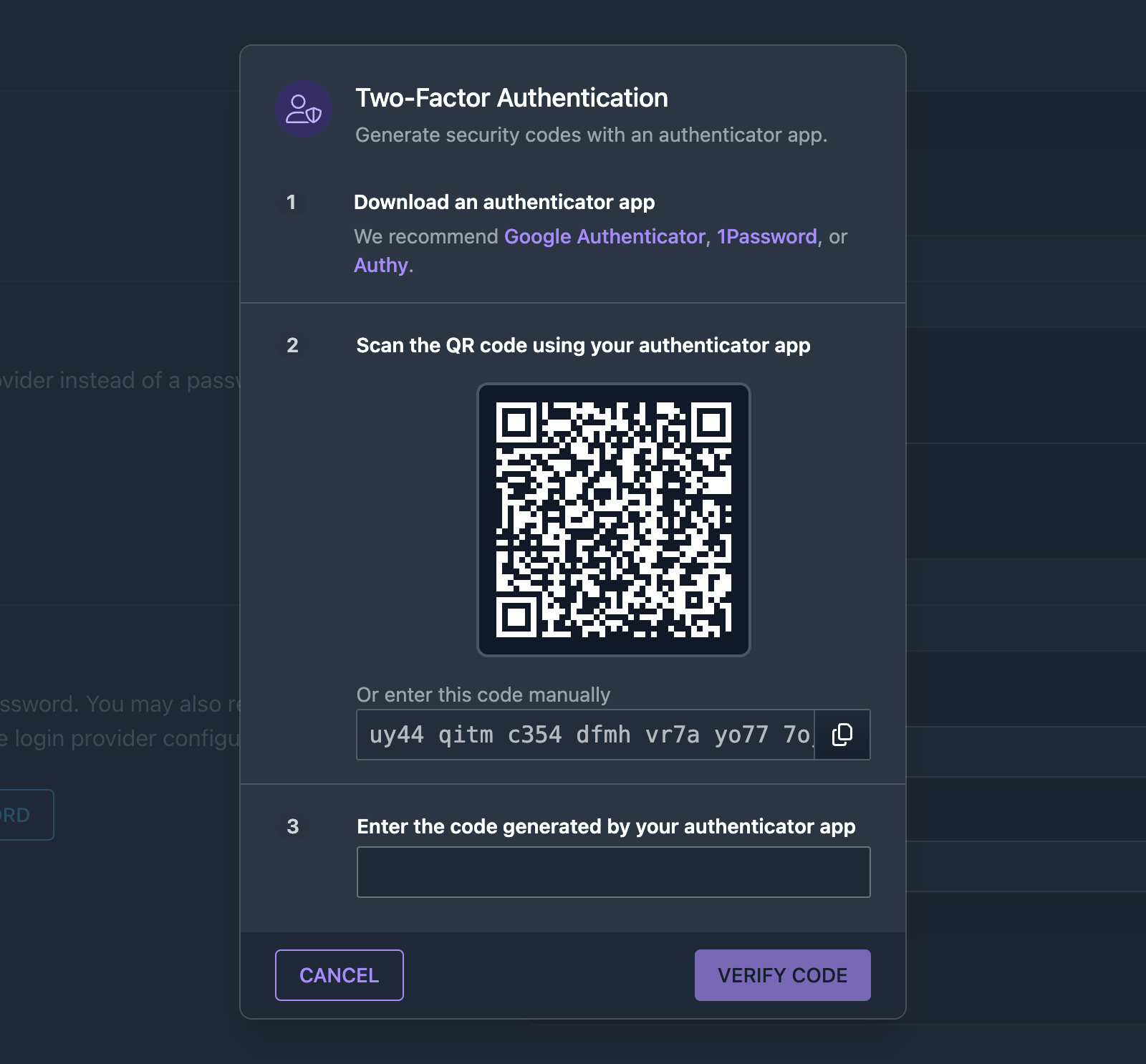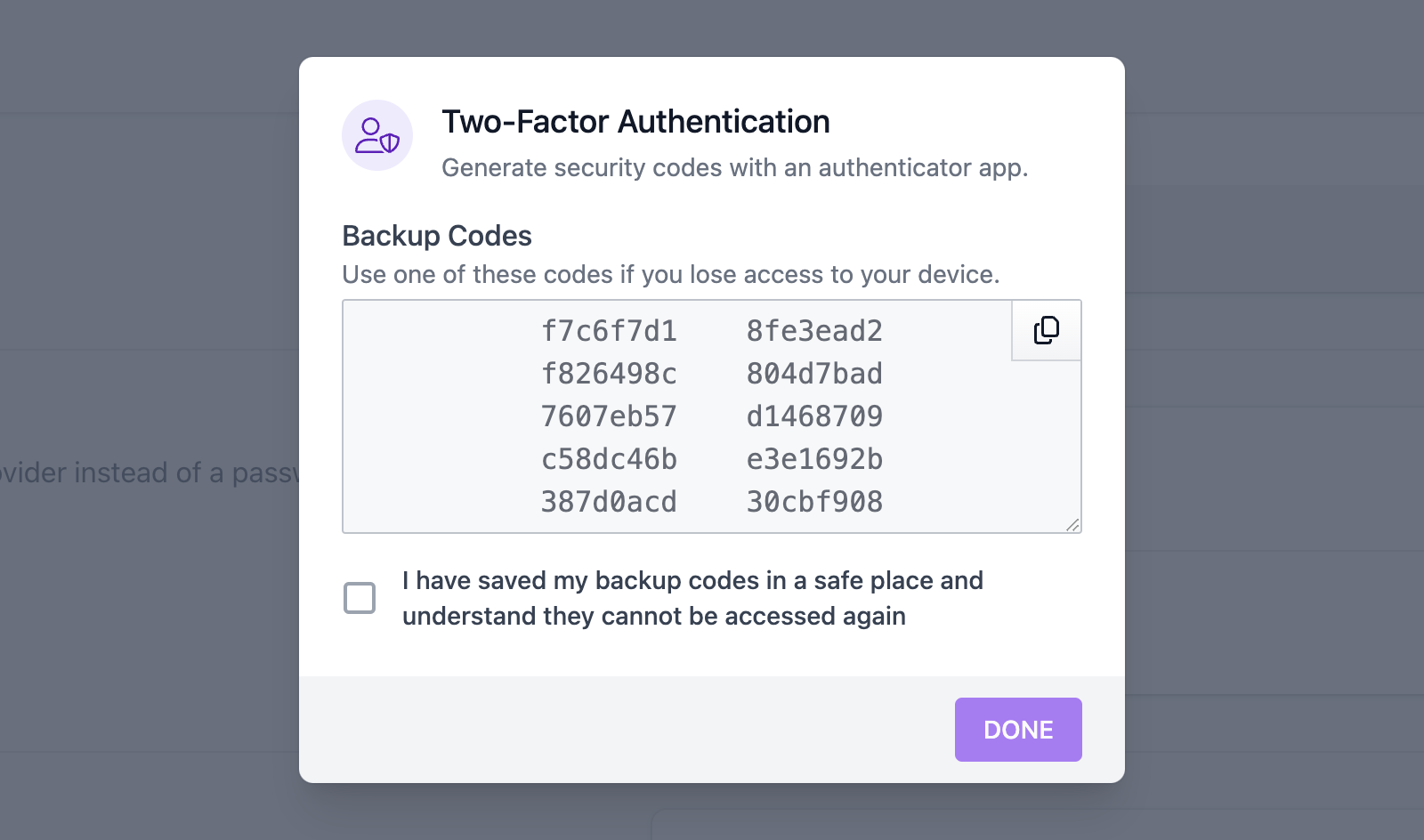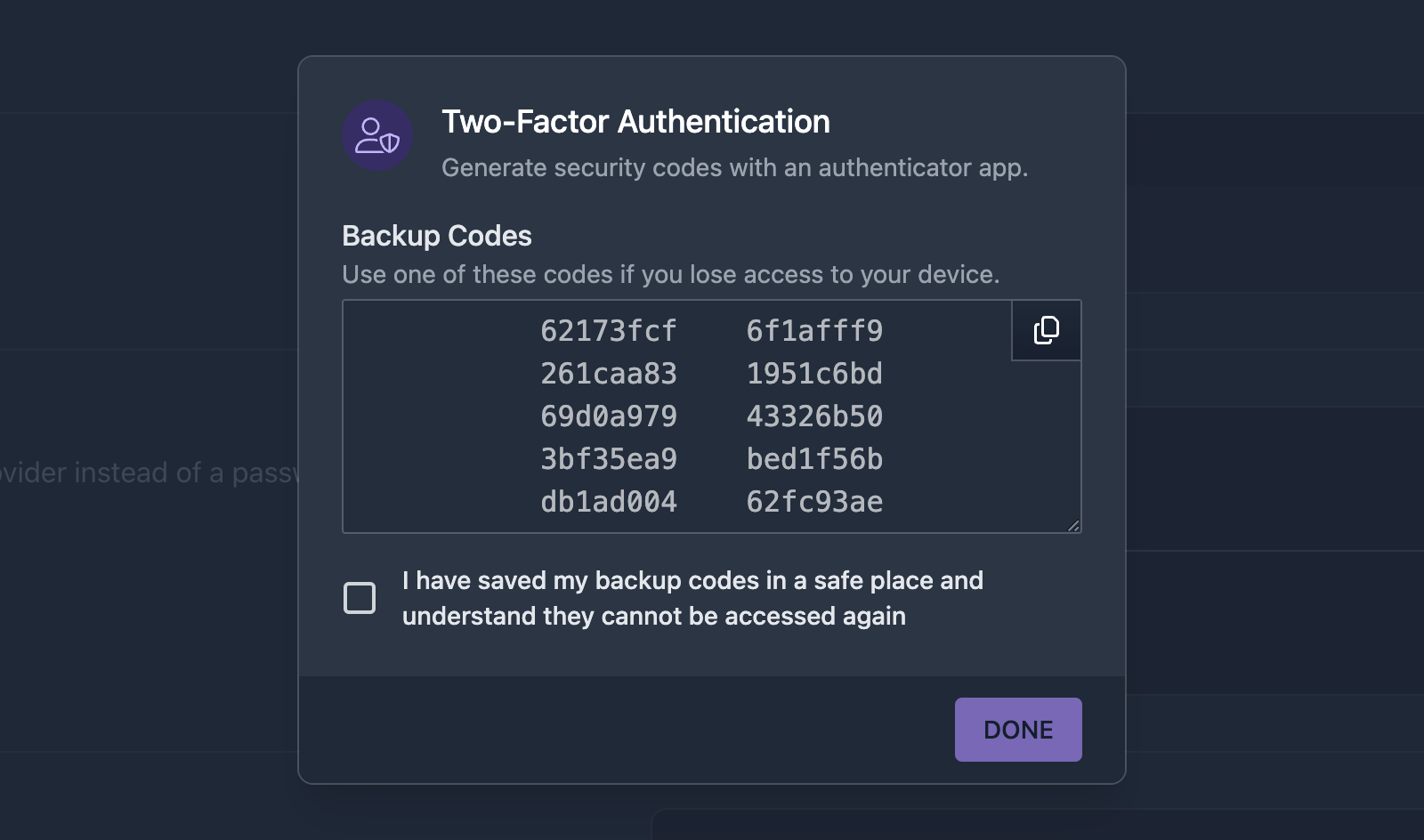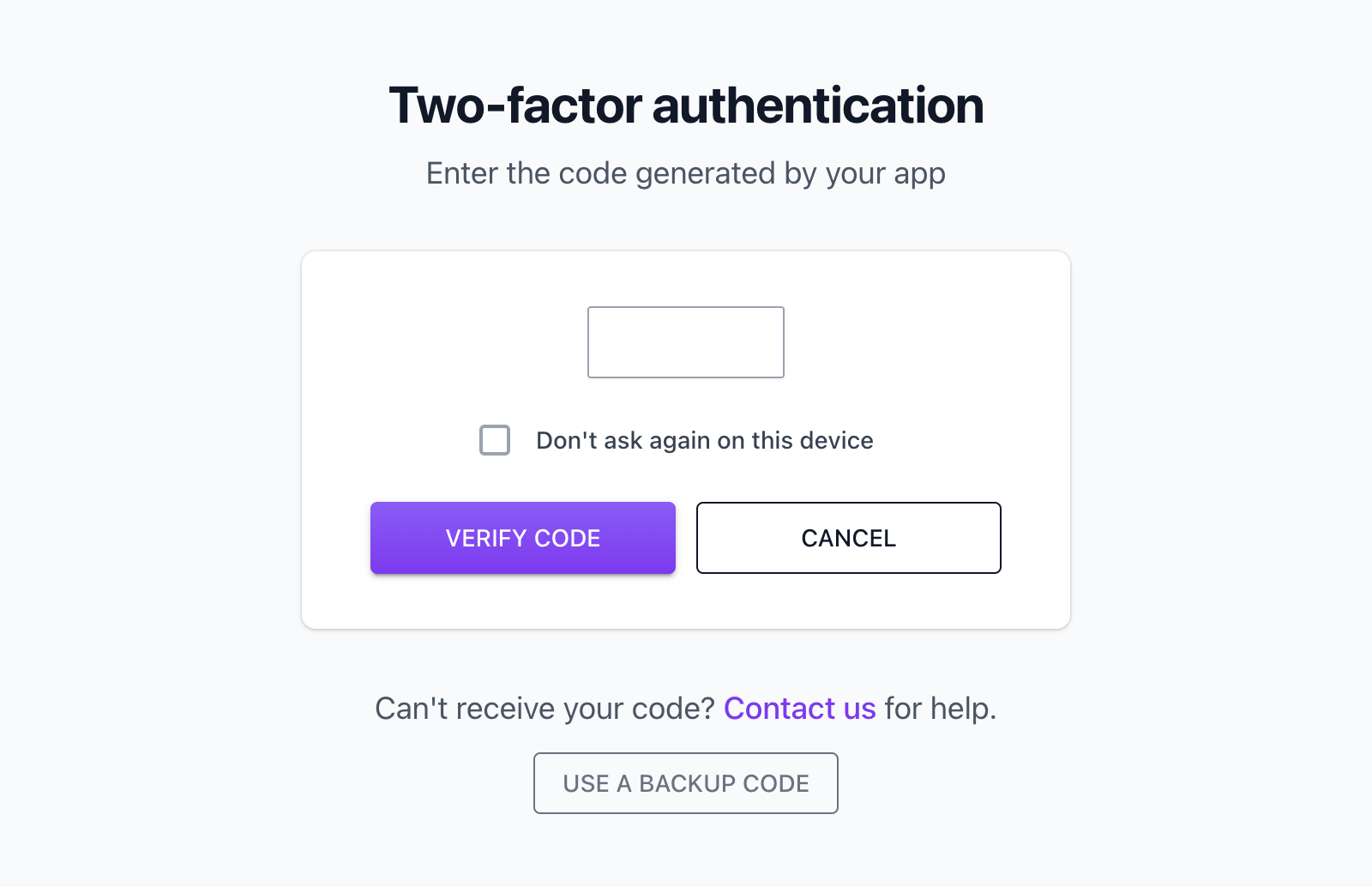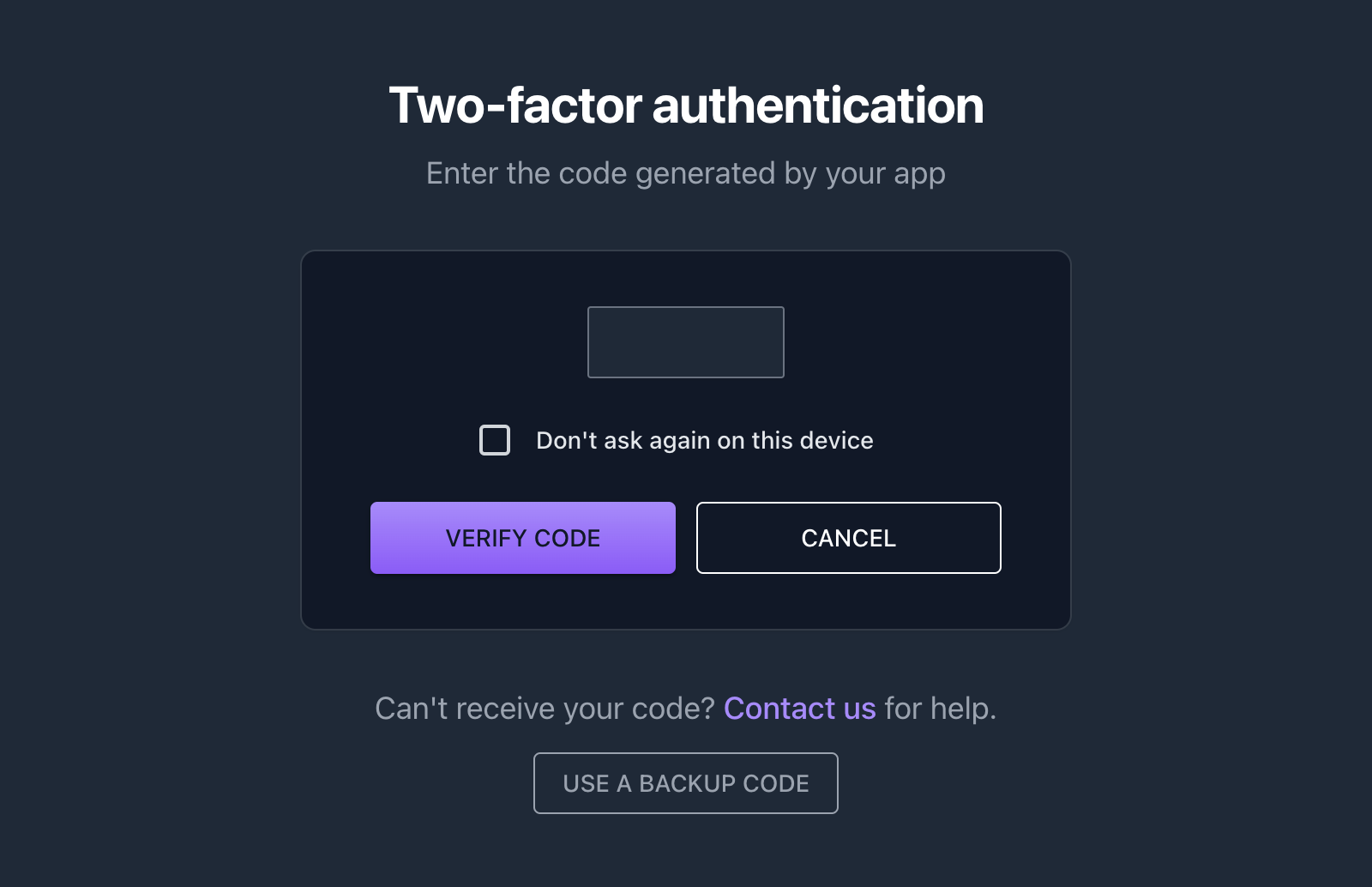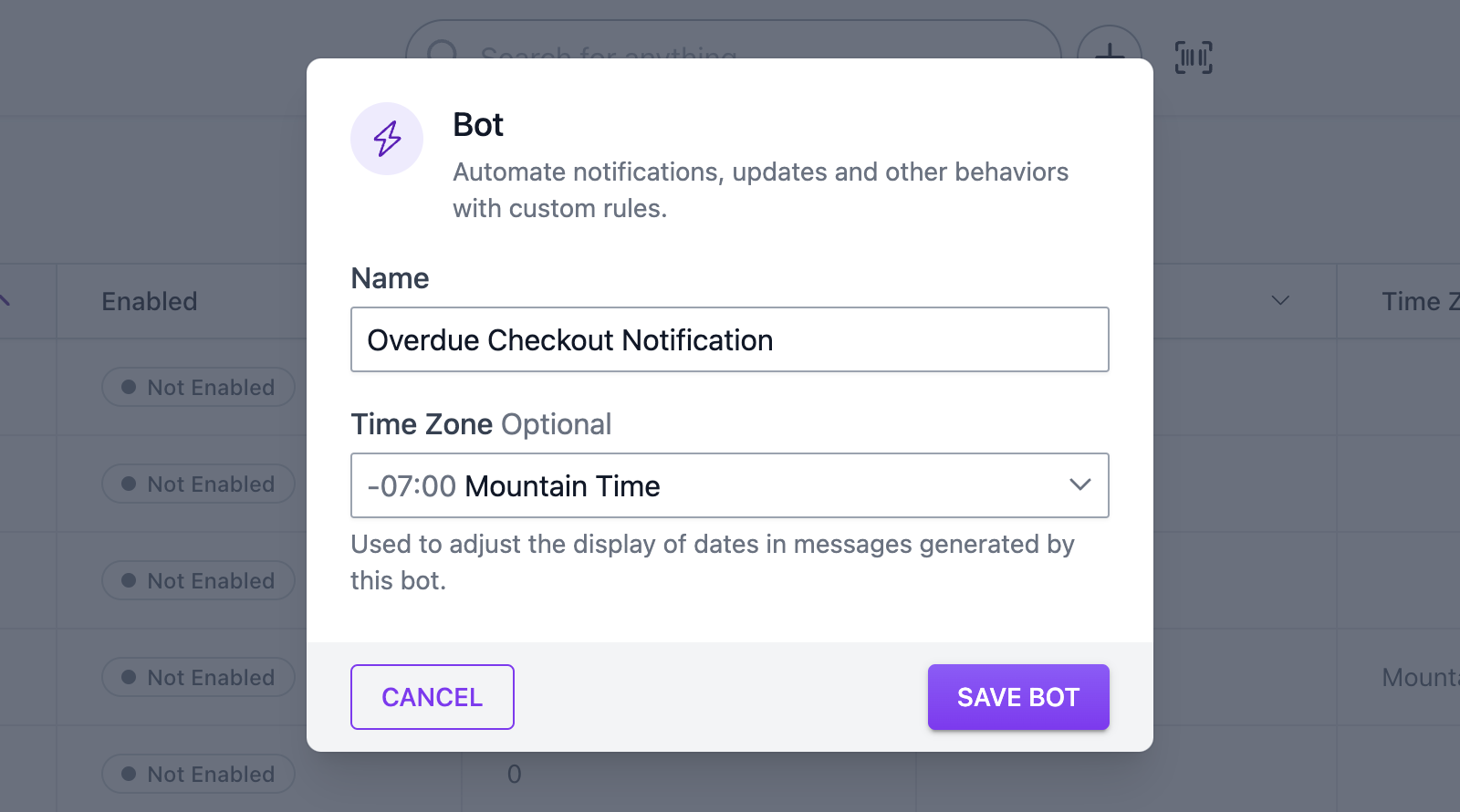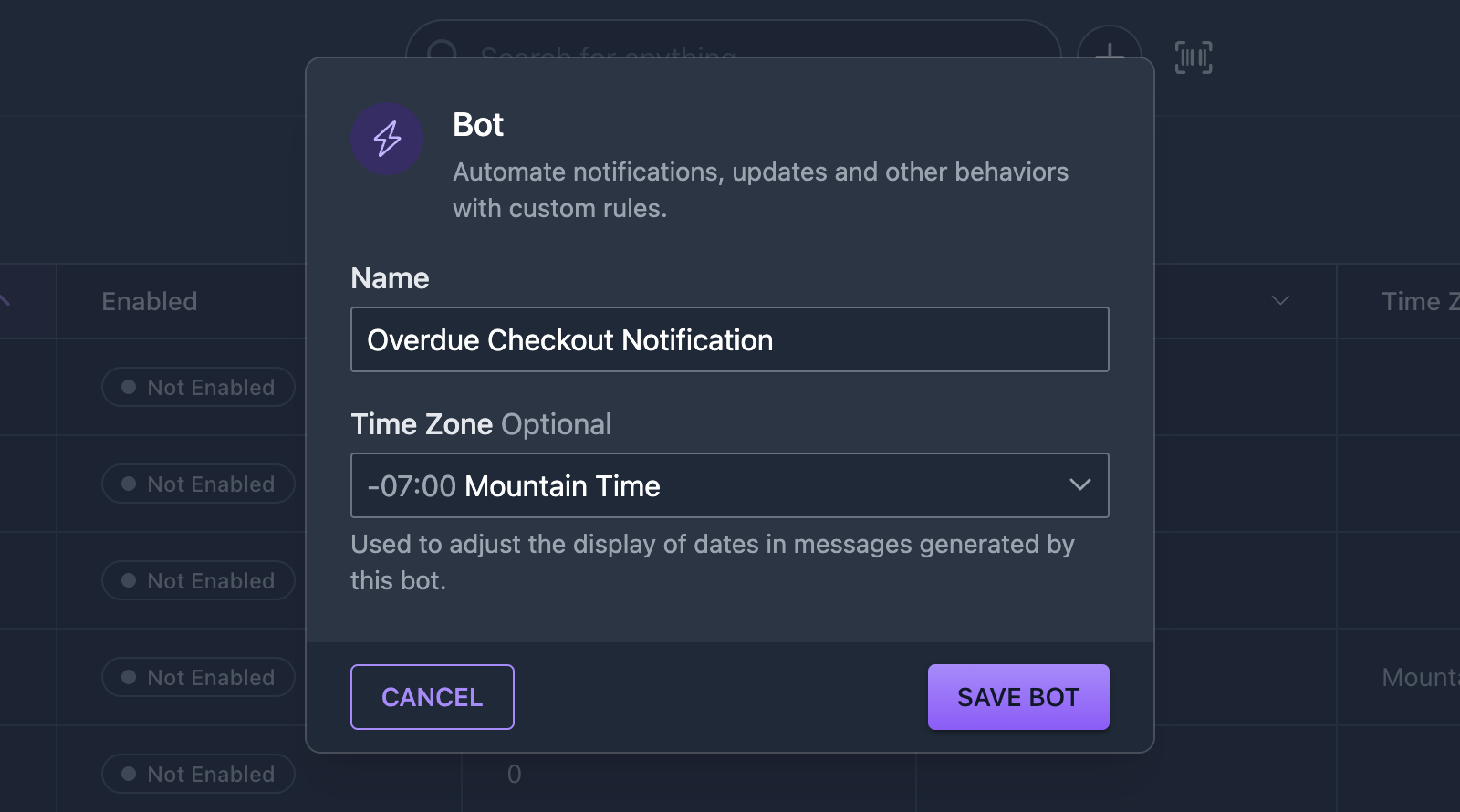Re-Tag Assets Bot Action
Enhancement
A new Bot automation action is available in your Assetbots account!
The Re-Tag Assets action allows you to re-generate the asset tag for one or more of your assets in response to an event, automatically.
This action makes it easier than ever to accomplish some powerful workflows. Here are two examples:
1. Update Tag IDs When Moving to a New Category
As mentioned in our previous update, you can now move your assets to a specific category after syncing them from an MDM or other integration. Now you can also re-tag those assets so that their tag format matches their new category:
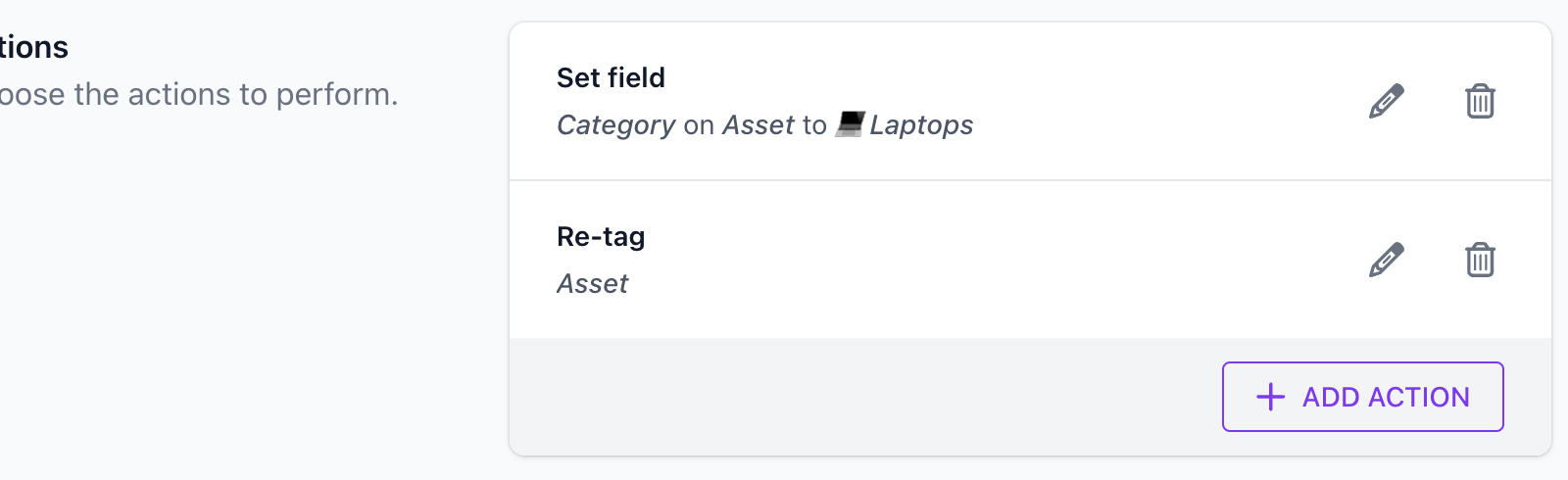
2. Bulk Update Tag IDs
Sometimes you want to bulk-update your tag IDs. This could be due to your desired format changing, or because your IDs reflect some ephemeral value like the current year, or any other reason.
This new action lets you easily perform this bulk-update in multiple ways, but one neat one is by applying a label. In the example below, we’ve created a label called Re-Tag and then built a Bot that re-tags assets when the label is applied. The bot them automatically removes the label, so no further action is necessary!
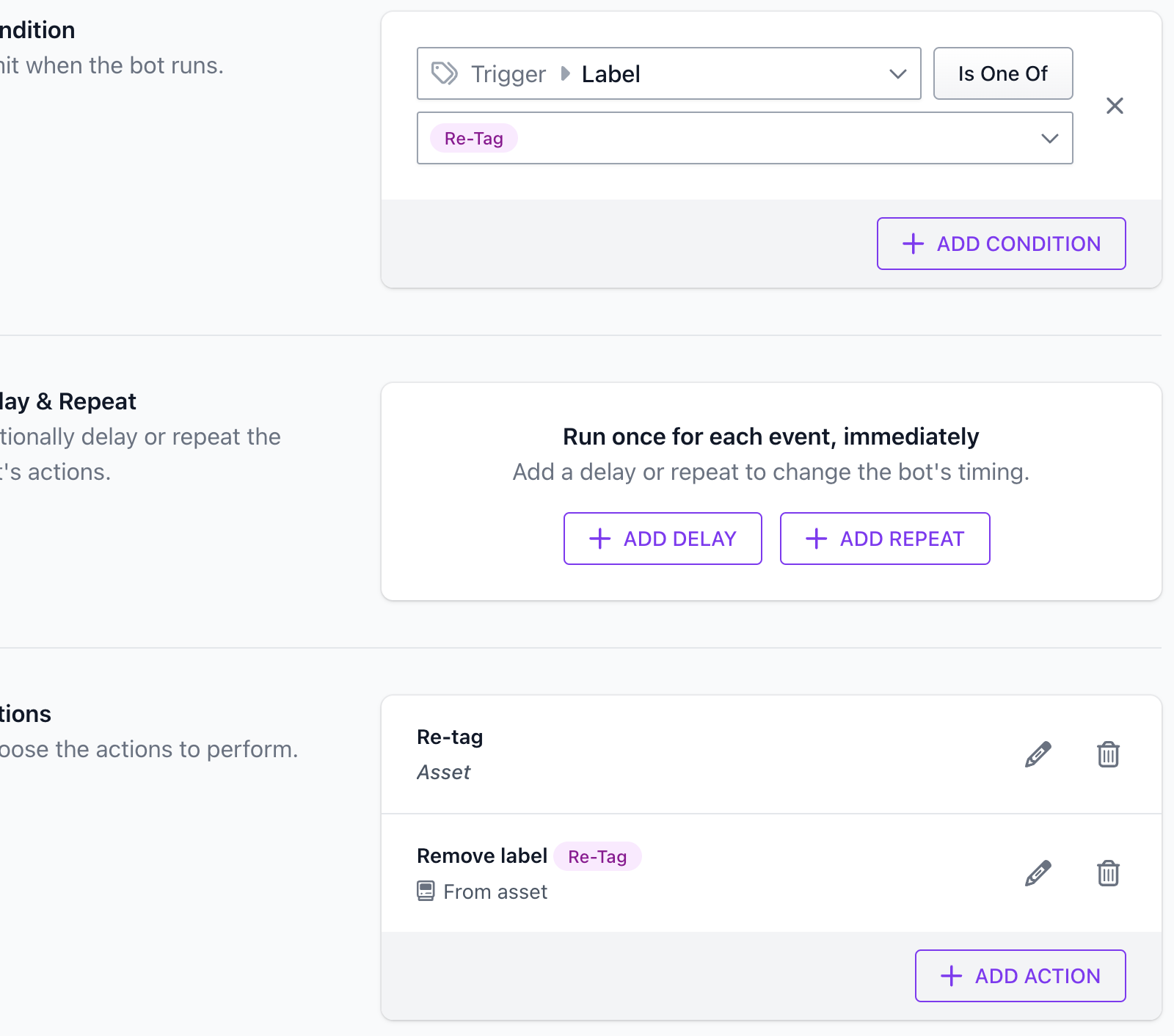
If you have any questions about this or any other Bot automation action, please open a ticket in your account dashboard and our team will be happy to help.
Happy tracking!